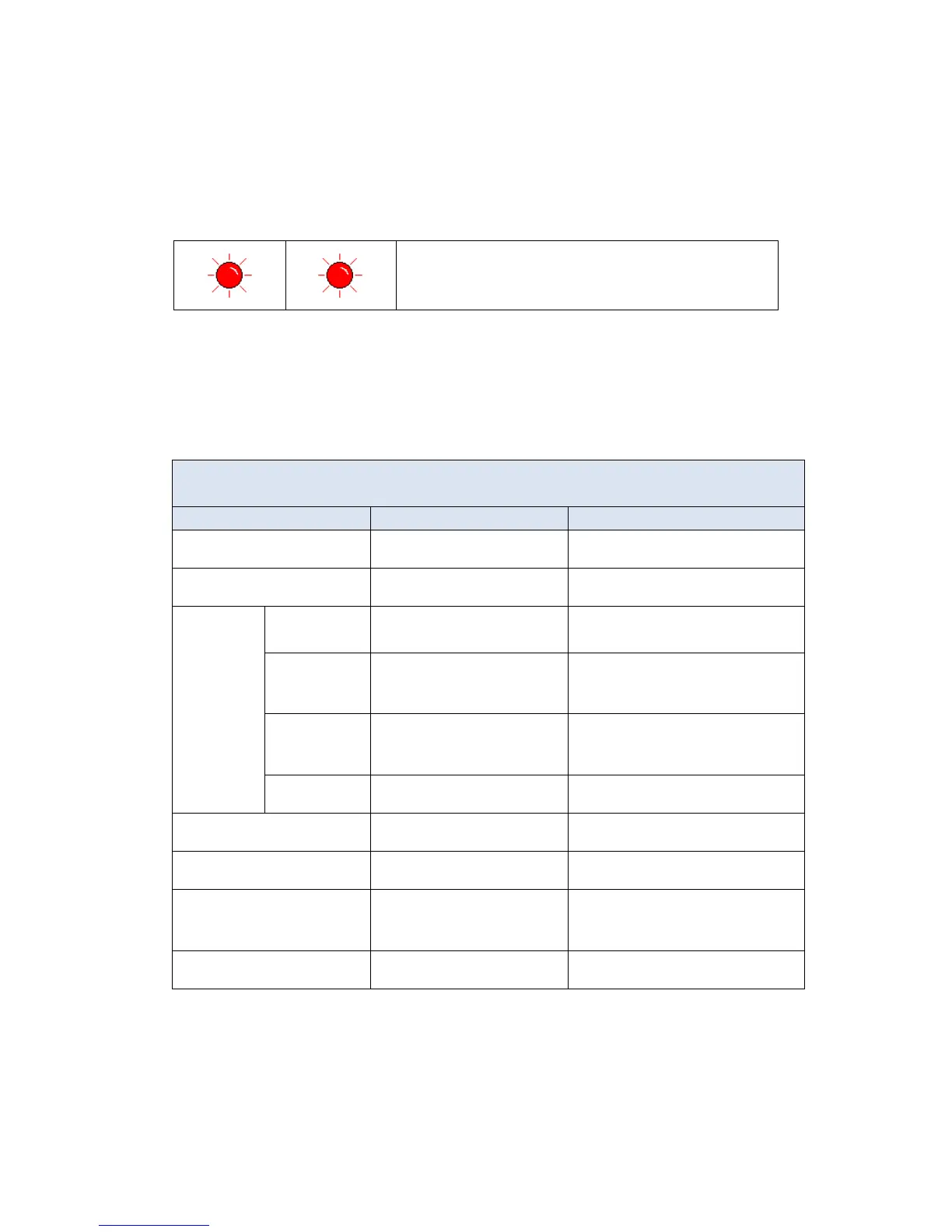2.5.2 Maintenance call display
If there are errors that the user cannot fix, the two red indicators will blink every 250 ms. as shown
below
2.5.3 Control panel button (Delete/Continue button)
The button on the control panel is used for canceling print jobs, continuing paused print jobs and
printing a test page.
The functions of the Delete/Continue button
Cancel the current print job
Cancel the current print job
The printer will resume printing
automatically
Correct the mismatched
paper error, then press
The printer will resume printing
Puts the printer in Debug Mode
Returns the printer to Normal
Mode
Debug state, the two red indicators blink every 250
ms.Please contact a service centre or technical personnel
for further maintenance.
