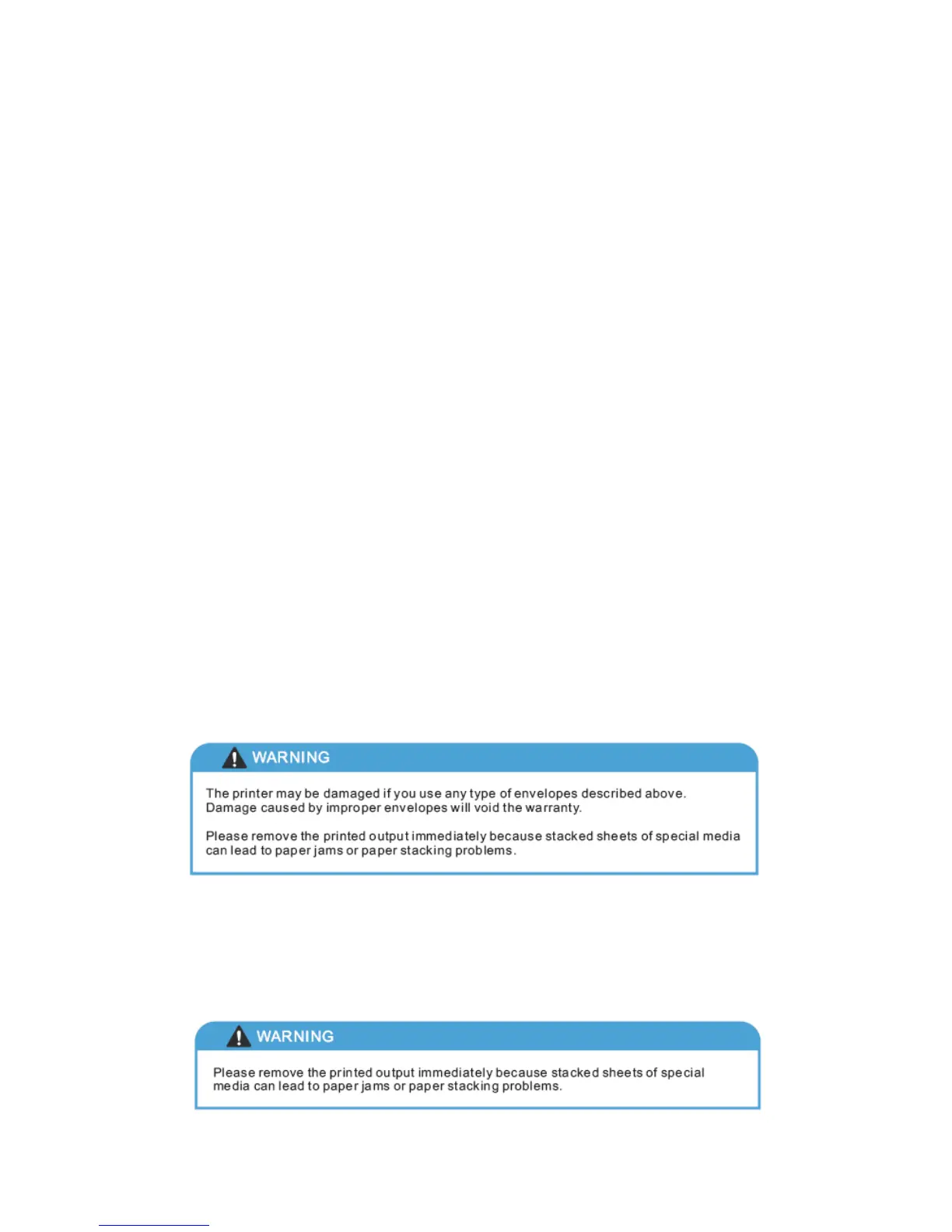2.4.3 Printing on envelopes and transparencies
Printing on envelopes
When printing envelopes Zhuhai Seine Technology Co., Ltd. recommends using envelopes
specifically designed for use in laser printers.
Note: Insert envelopes carefully, lining up in the paper guides to avoid paper jams and paper feed
failure.
• Envelopes should be rectangular and smooth (but not glossy) without creases, folds or
windows. If any embossed manufacturer's seal is present it should be where the seams
cross in the back of the envelope. The feed edge should be square and flat, no thicker than
two sheets of paper.
• Make sure you have selected the same size envelope in the driver as the envelopes you
plan to print.
• Do not use manual duplex printing with envelopes.
• Most envelopes will work properly in the printer. But some may have problems in
feeding and printing due to different production methods.
• The printer will be damaged if you use envelopes as follows:
o Envelopes that are damaged, curved, folded or irregular shape, too smooth or too
rough.
o Envelopes with buttons, sealing glue, convex surfaces.
o Envelopes that have been previously printed inside or out.
o Overweight envelopes.
o Envelopes with low-quality, rough or not squared edges.
o Envelopes with transparent windows, holes, incisions or perforations.
Printing on transparencies
When printing on transparencies only use transparencies specially designed for laser printers such
as 3M type CG3300.
