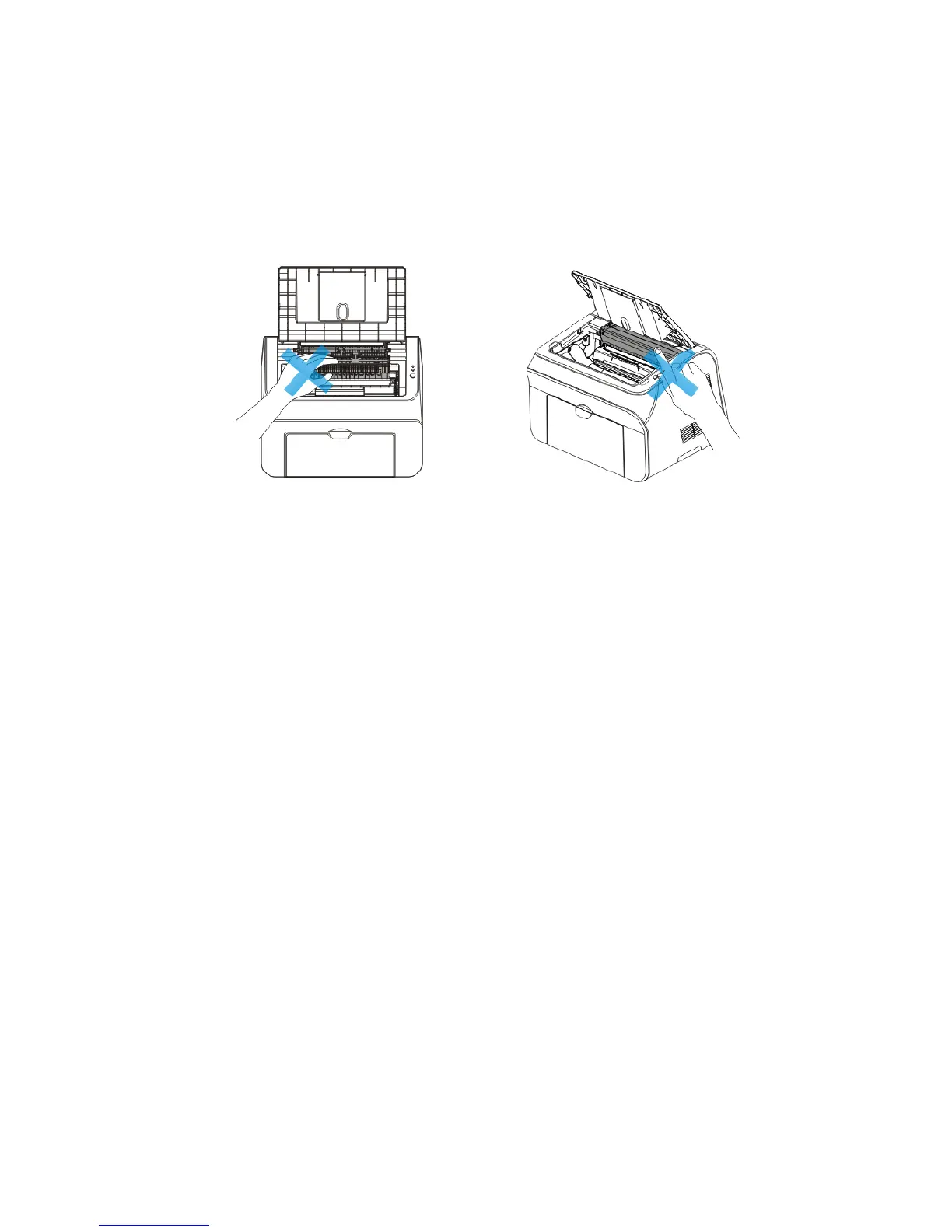6.1.2 Warnings for repairing
To avoid damage due to improper operation, please comply with the following warnings during
any repair work.
• Make sure your printer is powered off before repairing to avoid damage or injury.
• The printer is at a high temperature shortly after usage. Do not touch the shaded areas
when opening the discharge tray to access internal parts!
