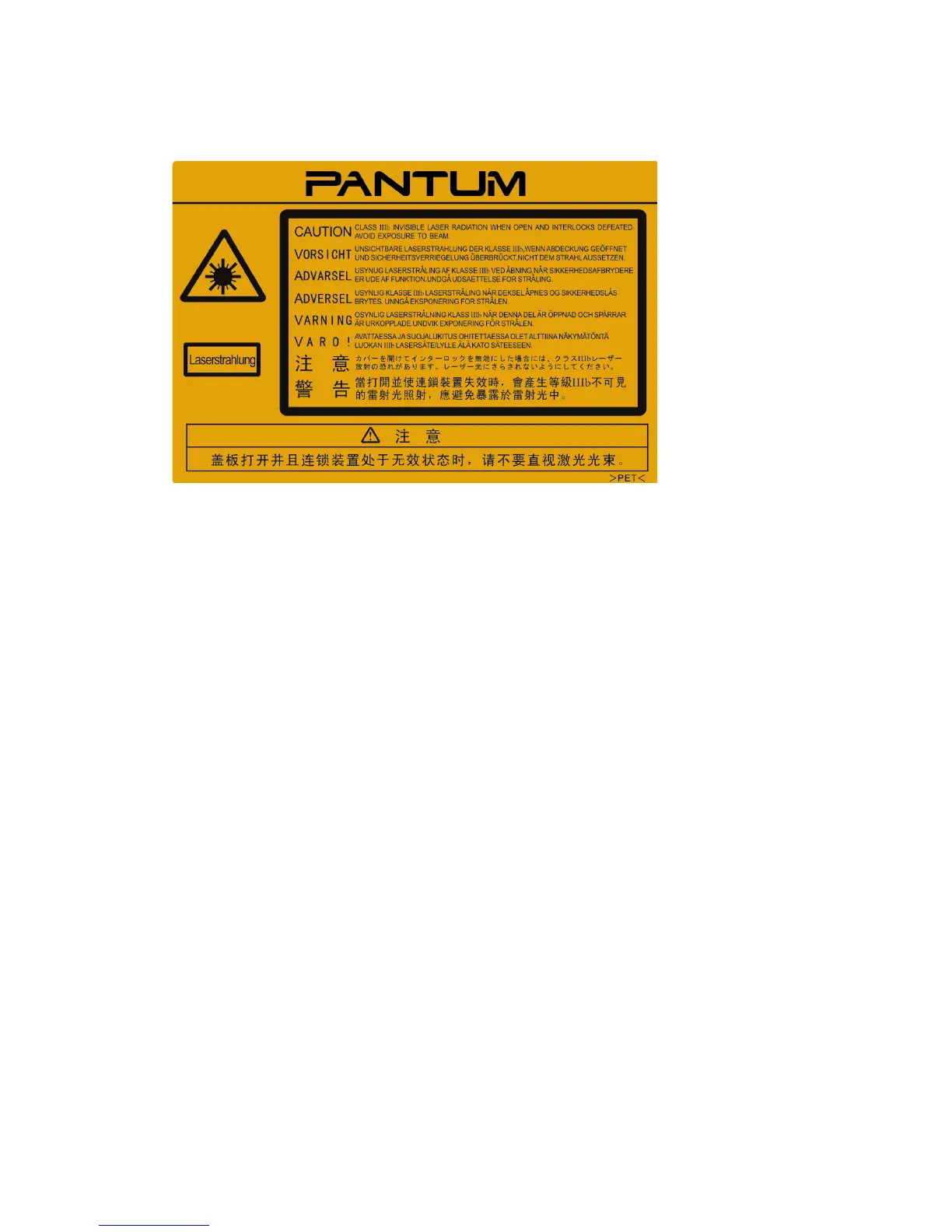The label shown below is attached to the laser scanner unit (LSU) inside the machine.
The LSU will produce a strong laser beam as the printer is working. Do not operate the printer
without the protective housing in place or the laser may damage the service operators’ eyes.
When servicing the printer, make sure all parts are accounted for and properly reassembled or the
printer may not operate properly.
Make sure the photosensitive drum in the print cartridge is not exposed to strong light.
Warning notice
Please comply with all warnings in this manual and on labels on the printer to avoid personal
injury.
