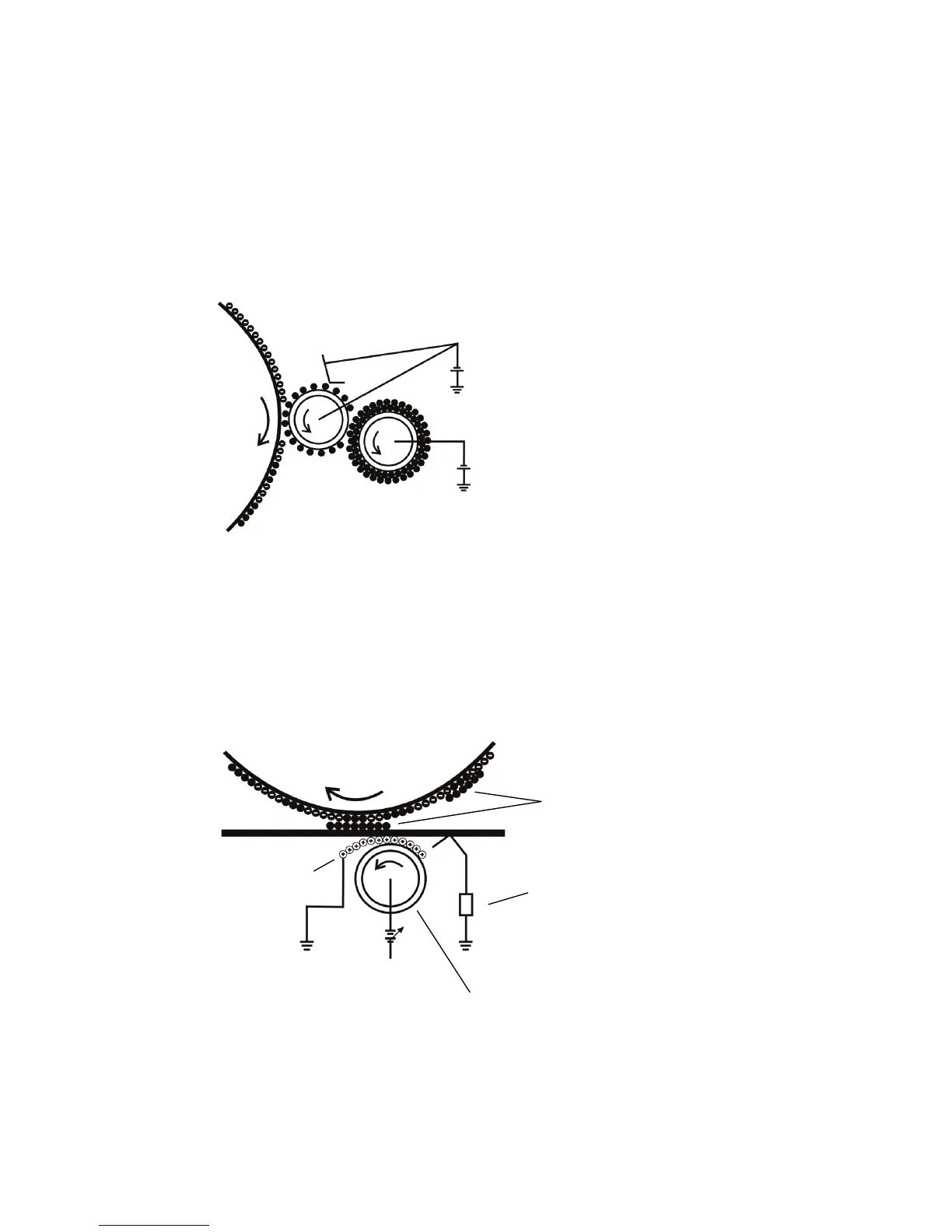Developer
The surface of developer roller adheres to a layer of charged toner by rubbing against the feed
roller. After the OPC is exposed, a voltage is supplied to the developer roller (DR) when the
exposed OPC contacts it. The supplied voltage is higher than the exposed area of OPC but lower
than the unexposed area. The electrostatic field between the OPC and the DR causes the toner to
adhere to the area of the exposed OPC to form a visible image.
Transfer
When the sheet to be printed on goes between the transfer roller (TR) and OPC, a high voltage is
exerted on the transfer roller opposite the toner charge which causes an electric field between the
TR and OPC that affects the toner and the toner is transferred to the sheet. Because the back of the
sheet going though the transfer roller has the opposite charge of the OPC the toner adheres to the
printing sheet.
