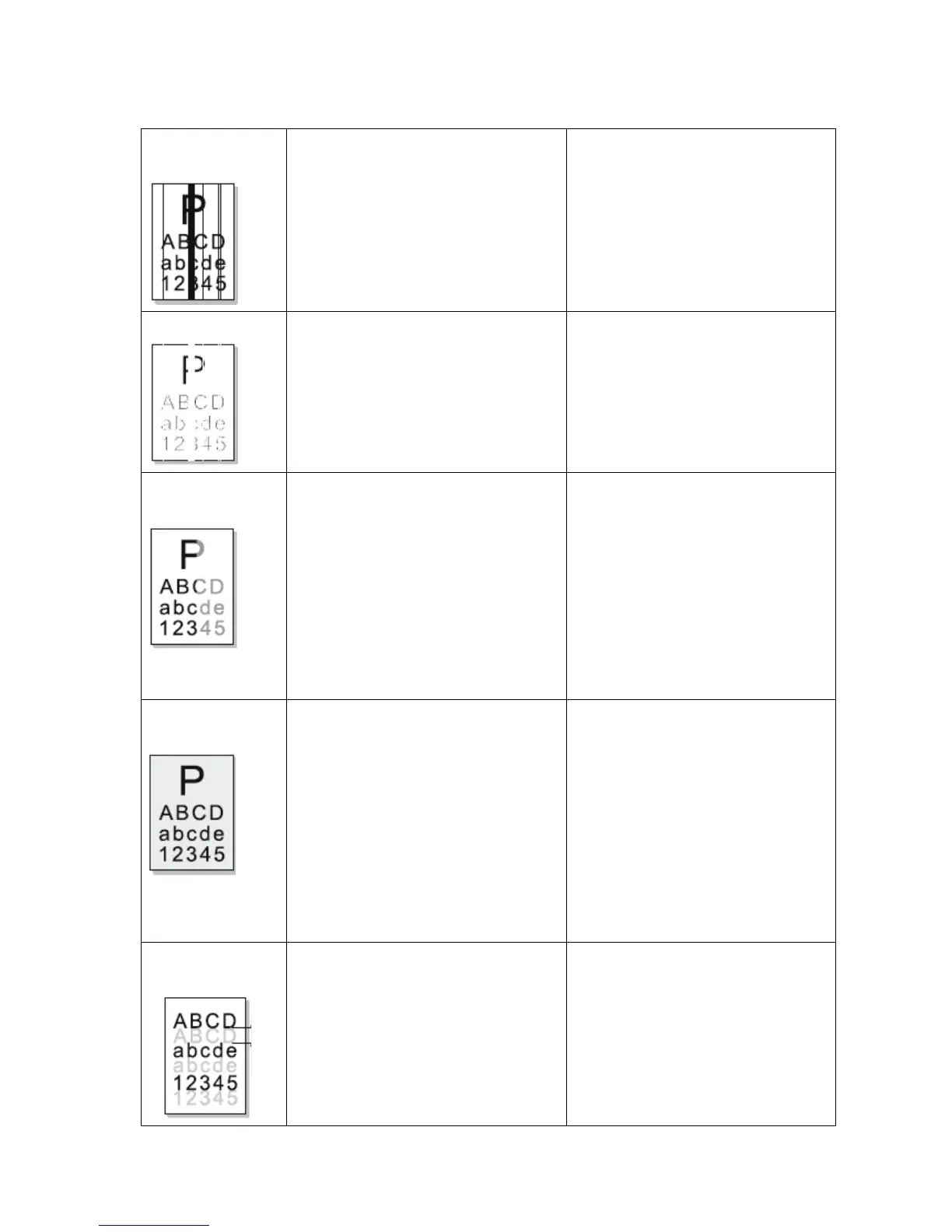Vertical black line
or band
1. Wipe blade is deformed or damaged.
2. OPC is damaged.
3. There is foreign matte between
developing roller and development
blade.
1. Replace the print cartridge
1. the window of internal lenses of
LSU mirror is soiled.
2. Foreign matter or toner particles
between the developer roller and
blade.
3. Fixing unit is abnormal.
1. Clean the LSU window.
2. Replace print cartridge.
3. Clean or replace fixing unit.
Density uneven in
the left and right
1. Developing blade is damaged.
2. The spring pressure of transfer
roller’s on left side and right side is
not equivalent, and the springs are
damaged, transfer roller are
installed improperly or transfer
roller’s coating or its bottom part is
damaged.
1. Replace developing roller and try
again.
2. Replace the left and right spring
or shaft.
1. Check whether the unspecified
paper is used.
2. Check whether the life of print
cartridge is expired.
3. Check whether HVPS is normal.
1. Make sure the specified print
media is used.
2. Replace the print cartridge.
3. Cleaning the high voltage terminal
or replace engine board.
Ghost occurs
periodically
1. If ghost occurs at the interval 75.4
mm. the OPC is damaged.
2. If ghost occurs at the interval 62.3
mm. the heat roller is soiled.
3. output High voltage from engine
board is abnormal.
1. Replace print cartridge.
2. Clean the surface of heat roller. If
it is not resolved, please replace
fixing unit
3. Replace the engine board.
