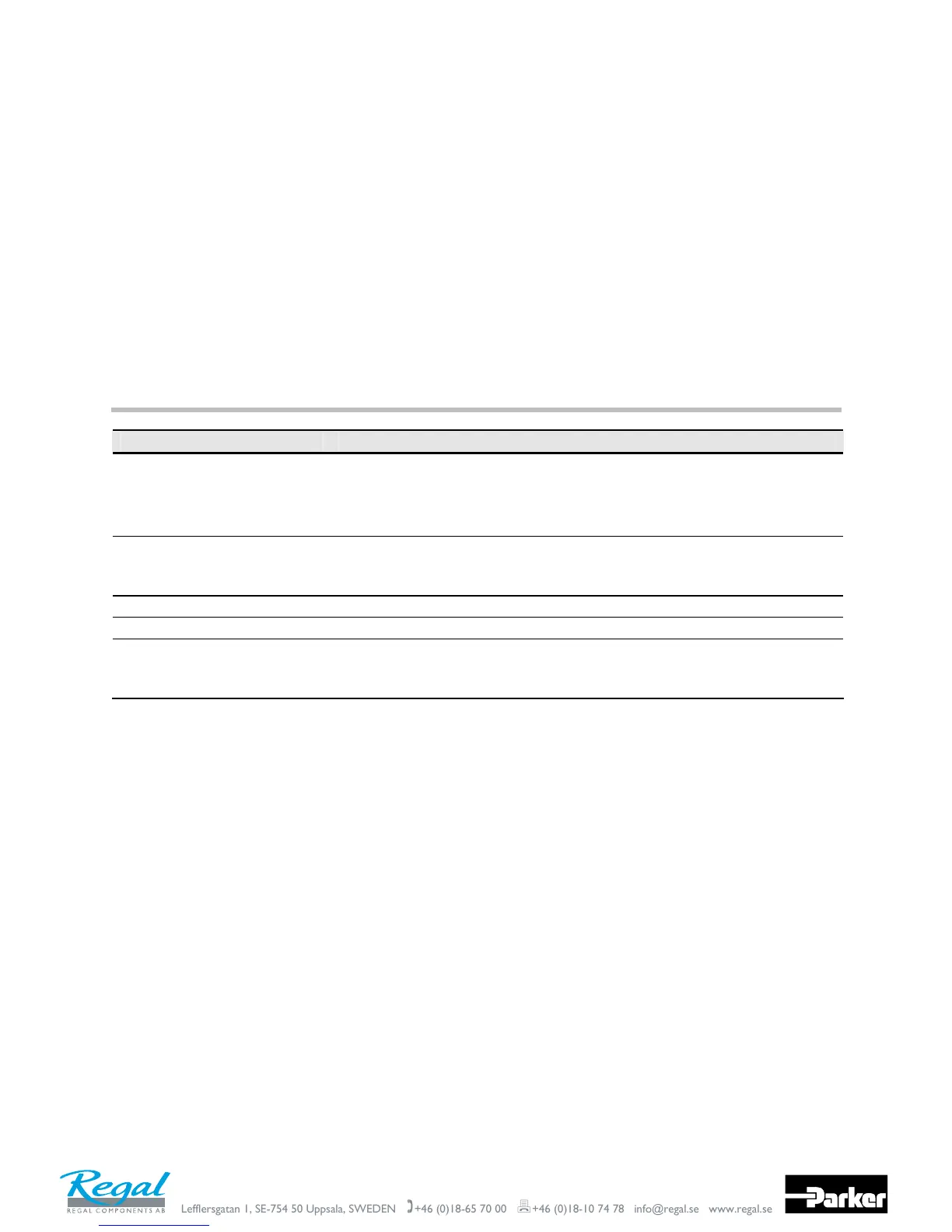7-5 Trips and Fault Finding
650 Series AC Drive
When more than one trip is to be represented at the same time then the trip codes are simply
added together to form the value displayed. Within each digit, values between 10 and 15 are
displayed as letters A to F
For example referring to the tables above, if the AUTO RESTART TRIGGERS parameter is set
to 04A0, then this represents:
a “4” in digit 3
an “8” and a “2” in digit 2
(8+2 = 10, displayed as A)
an “0” in digit 1
This in turn represents the trips BRAKE SWITCH, ANIN FAULT, MOTOR STALLED and
INVERSE TIME.
In the same way, the AUTO RESTART TRIGGERS+ parameter set to 04A0 would represent
OVERSPEED, ANIN FAULT, DESAT OVER I and 10V FAULT.
Fault Finding
Problem Possible Cause Remedy
Drive will not power-up Fuse blown Check supply details, fit correct fuse.
Check Product Code against Model No.
Faulty cabling Check all connections are correct/secure.
Check cable continuity
Drive fuse keeps blowing Faulty cabling or connections
wrong
Check for problem and rectify before
replacing with correct fuse
Faulty drive Contact Parker SSD Drives
Cannot obtain power-on state Incorrect or no supply available Check supply details
Motor will not run at switch-on Motor jammed Stop the drive and clear the jam
Motor runs and stops Motor becomes jammed Stop the drive and clear the jam
Open circuit speed reference
potentiometer
Check terminal
