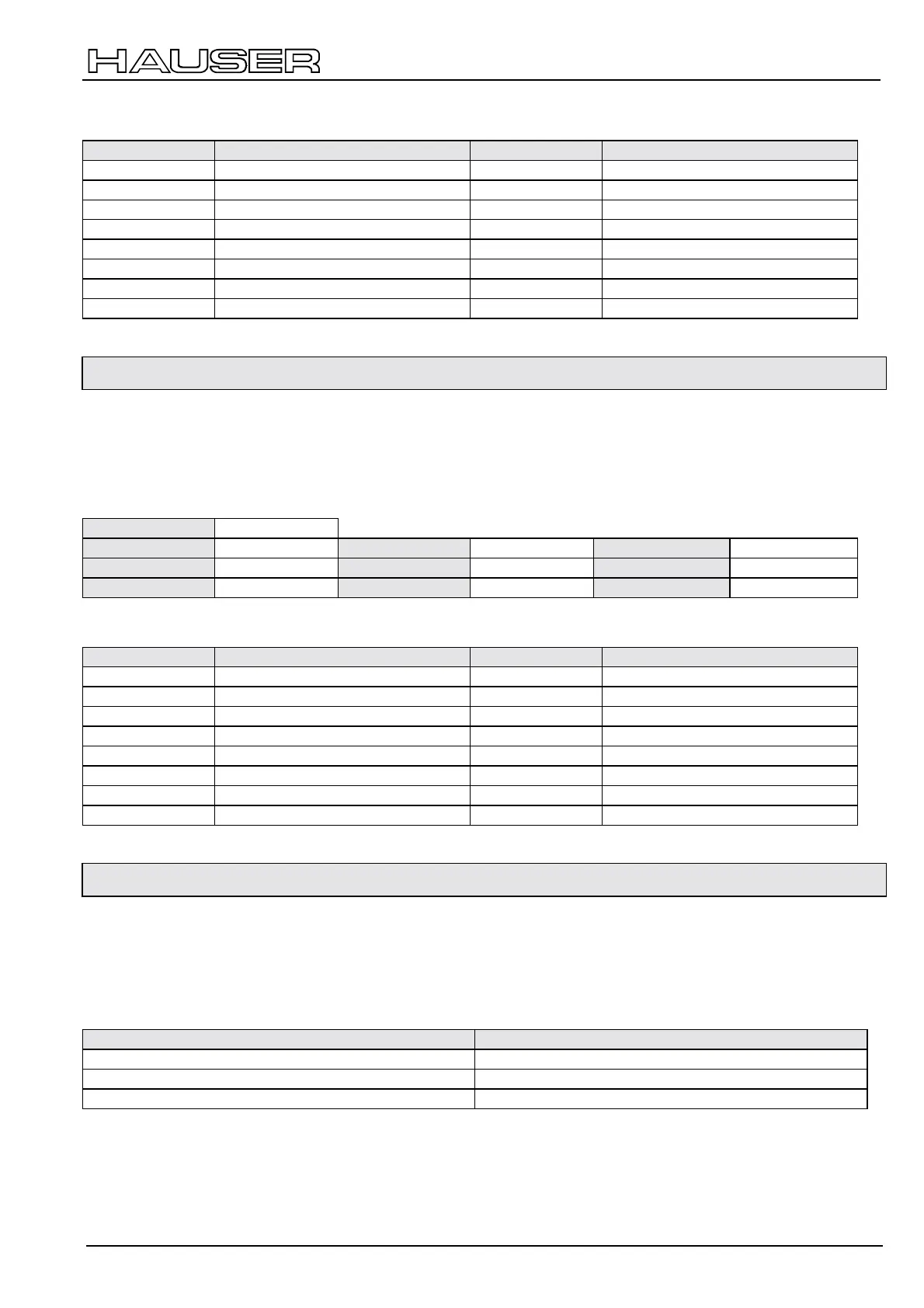Control
Status word
31
Data Description
Bit Assignment Bit Assignment
15 SPM 7 Reset fault
14 Approach machine zero (MZ) 6 Target position relative or absolute
13 START 5
12 Hand- 4 New set point
11 Hand+ 3 Enable operation
10 reserved 2 Rapid stop
9 reserved 1 Disable voltage
8STOP0Power on
6.9.8 Status word
Information about the status of the device as well as messages are displayed in the status word,
if SPM (status word) equals SPM (control word).
The status word displays pop-up messages, when SPM (status word) is not equal to SPM (control word).
Object Description
Index
0x6041
Symbol
STATUSWORT
Length
2
Min
0
Object code
Variable
Max
0xFFFF
Data type
Unsigned16
Access rights
read
PDO mapping
yes
Data Description
Bit Assignment Bit Assignment
15 SPM 7 Warning
14 Idle after stop 6 Switch on disabled
13 MN was reached 5 Rapid stop
12 Actual value acknowledgment 4 Voltage disabled
11 Limit value 3 Fault
10 Set point reached 2 Operation enabled
9 Remote 1 Switched on
8 Ready for start 0 Ready to start
6.9.9 Pop-up message processing
COMPAX can generate the following pop-up message via the status word (if P196Bit 0 = 1):
# an error has occurred.
# the programmed set point has been reached.
# the programmed comparator point has been reached.
The pop-up messages can be switched on (activated) individually via P193 (see page 68).
Pop-up message Valency
automatic error message 1
automatic "position reached" message 2
automatic comparator switch points report 4
