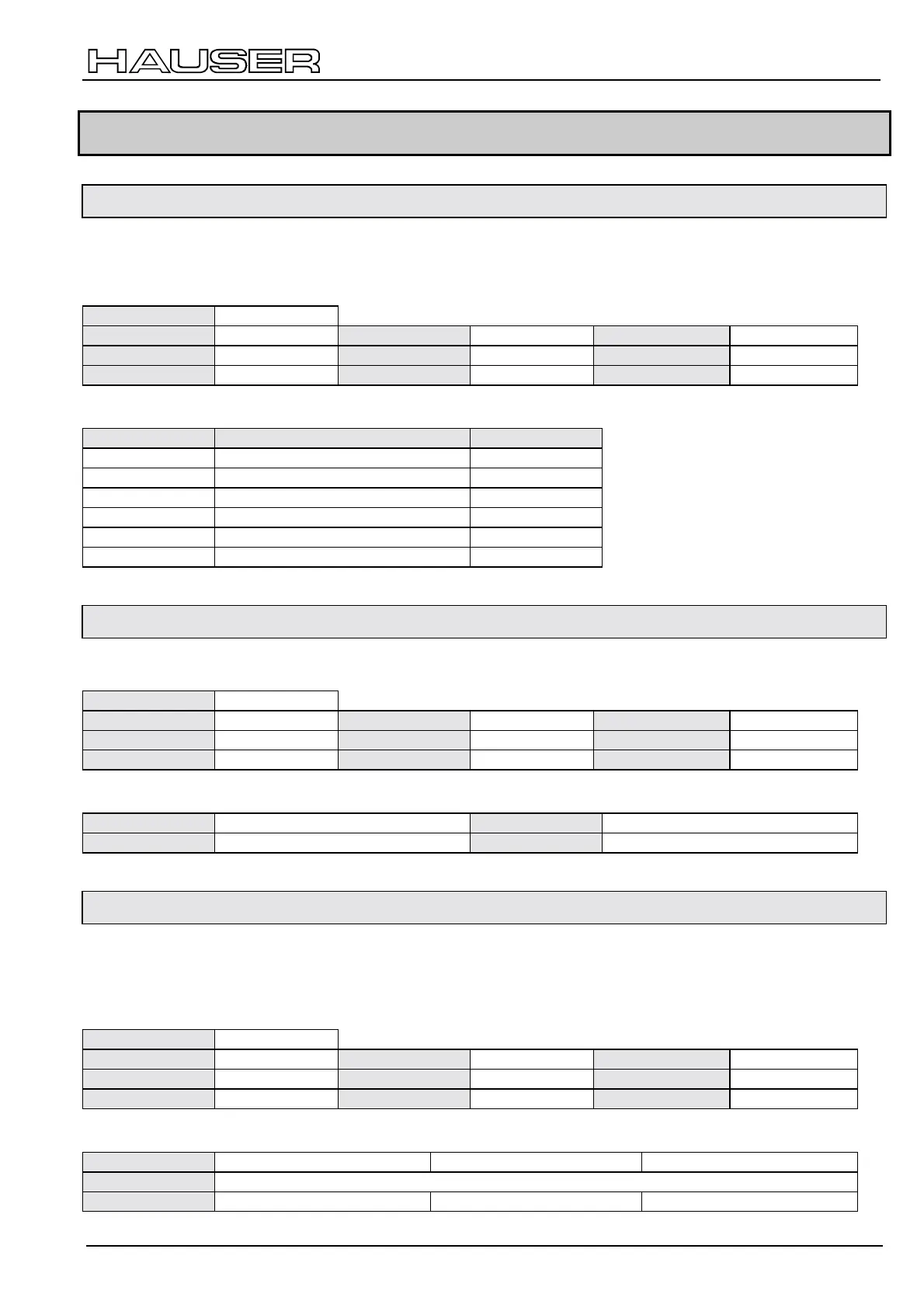65
6.18 COMPAX XX70 commands
6.18.1 Cam commands
The corresponding command is selected using the sub-index (sub-index = CAM command).
Object Description
Index
0x2024
Symbol
CAM_CMD
Length
4
Min
0x80000000
Object code
Array
Elements
6
Max
0x7FFFFFFF
Data type
Integer32
Access rights
write all
PDO mapping
no
Data Description
Sub-index Command Resolution
1 SETC 1
2 SETM 1
⇔ 0.001
3 SETS 1
⇔ 0.001
4 POSR CAM -
5 LOOP 1
6VF-
6.18.2 Setting and reading cam memory indicator
Object Description
Index
0x2055
Symbol
CAM_MEM_P
Length
2
Min
0x0001
Object code
Variable
Max
0x1554
Data type
Unsigned16
Access rights
read/write
PDO mapping
no
Data Description
Data format
binary
Unit
Curve memory number
Value range
1 ... 5460
Resolution
1
6.18.3 Read and write cam memory
The cam memory number is defined by the actual value of the cam memory indicator (CAM_MEM_P).
The curve memory pointer is automatically incremented after this object is accessed.
Object Description
Index
0x2056
Symbol
CAM_MEM
Length
3
Min
Object code
Variable
Max
Data type
Octet String
Access rights
read/write
PDO mapping
no
Data Description
Data byte
123
Meaning
Record memory contents
Assignment
MSB ... LSB
