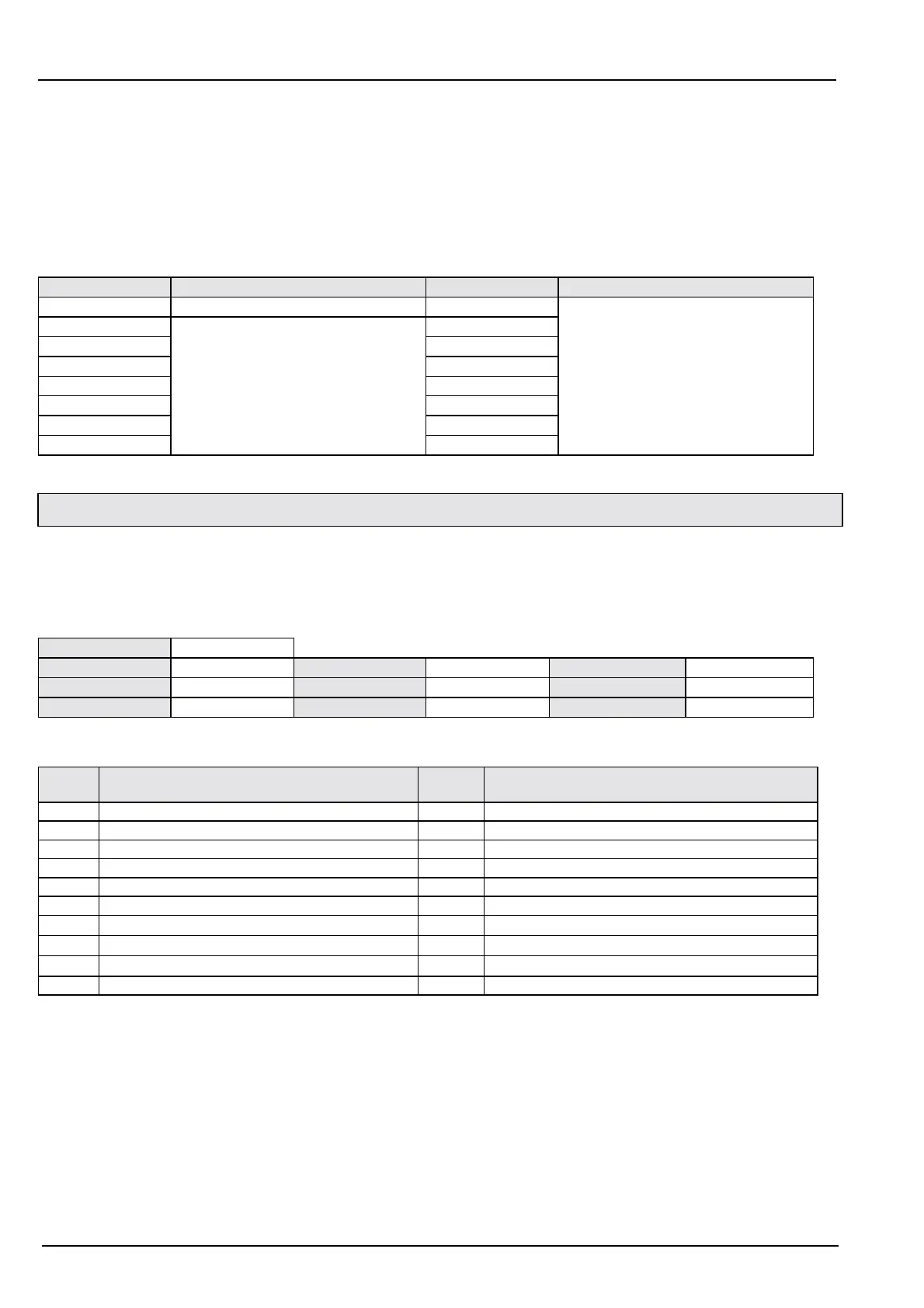Object list
COMPAX CANopen
Control commands
32
"
""
"
The required settings can be obtained by inputting the sum of the significants in P193
If the pop-up message processing is active and there is a pop-up message, COMPAX interrupts the normal status display in
the status word, toggles the pop-up message flag "SPM" and displays the actual pop-up message in the status word.
The Master accepts the pop-up message and acknowledges it by toggling the "SPM" in the control word.
"
""
"
The status word displays a pop-up message, when SPM (status word) is not equal to SPM (control word).
Status word with pop-up messages
Bit Assignment Data byte [Bit] Assignment
15 SPM 7
14 6
13 Pop-up message identifier 5 Error No.
12 4 or
11 1 = error 3 Comparator No.
10 2 = set point reached 2
9 3 = Comparator point reached 1
80
6.9.10 Control commands
Compax commands not requiring any additional values.
The required commands are activated by reading in the relevant command number.
Object Description
Index
0x2004
Symbol
CONTROL
Length
1
Min
1
Object code
Variable
Max
19
Data type
Unsigned8
Access rights
write
PDO mapping
yes
Data Description
Comma
nd No.
Function
Comman
d No.
Function
1 Go to machine home 11 Drive dead with closed brake
2 Program start 12 Drive dead with opened brake
3 Stop program/positioning 13 Program jump via external inputs
4 Break off program/positioning 14 Deactivate password protection (GOTO 302)
5 Acknowledge error 15 Activate password protection(GOTO 270)
6 Read current position as real null 16 Deactivate password protection (GOTO 620)
7 Declare valid 17 Declare curve valid
8 Declare configuration valid 18 Not-Stop with clear
9 Traverse speed from external encoder 19 Not-Stop without clear
10 Drive under torque with opened brake 20-24 Not assigned
