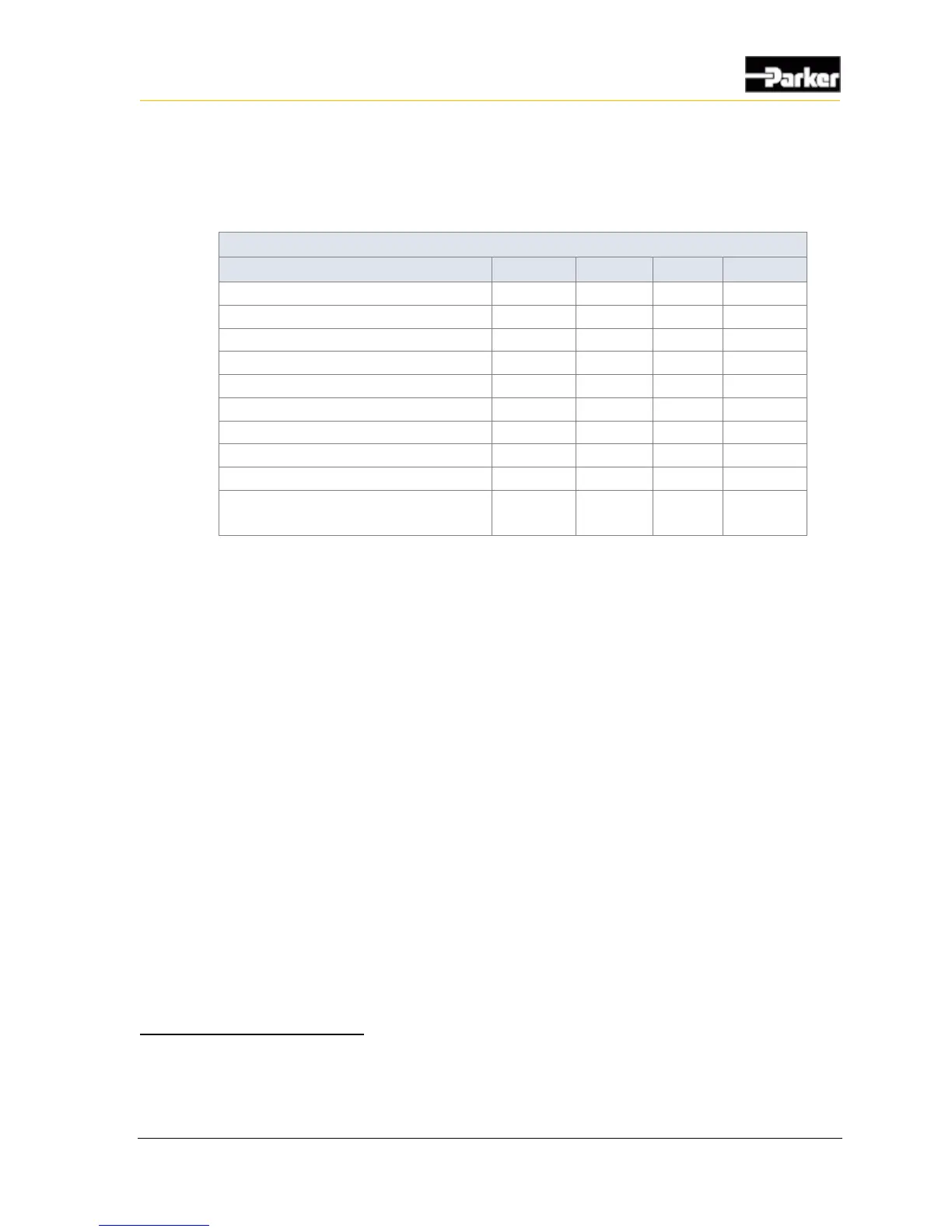3.1.1.1. Digital Input Capabilities
The following table provides specifications for the VMM2404’s standard digital
inputs:
3.1.1.2. Digital Input Configuration Options
Digital inputs can be programmed as either active high or active low, and they can
have a pull-up or pull-down resistance of 3.3 kΩ.
If the input is configured as active high, an internal pull-down resistor will be
used, and the input will be active when it is switched to battery voltage.
If the input is configured as active low, an internal pull-up resistor will be
used, and the input will be active when it is switched to ground.
3.1.1.3. Active-High Digital Input Connections
A digital input is typically connected to a switch that is either open or closed.
When an active-high switch is open, the pull-down resistor ensures that no
voltage exists on the input signal, which will be interpreted by the VMM2404
as inactive.
When the switch is closed, the input is connected to battery voltage, which
will be interpreted by the VMM2404 as active.
Assumes there is a zero ohm source impedance from driving source. The actual cutoff in the application will be partially
determined from the source impedance and VMM input capacitance.
