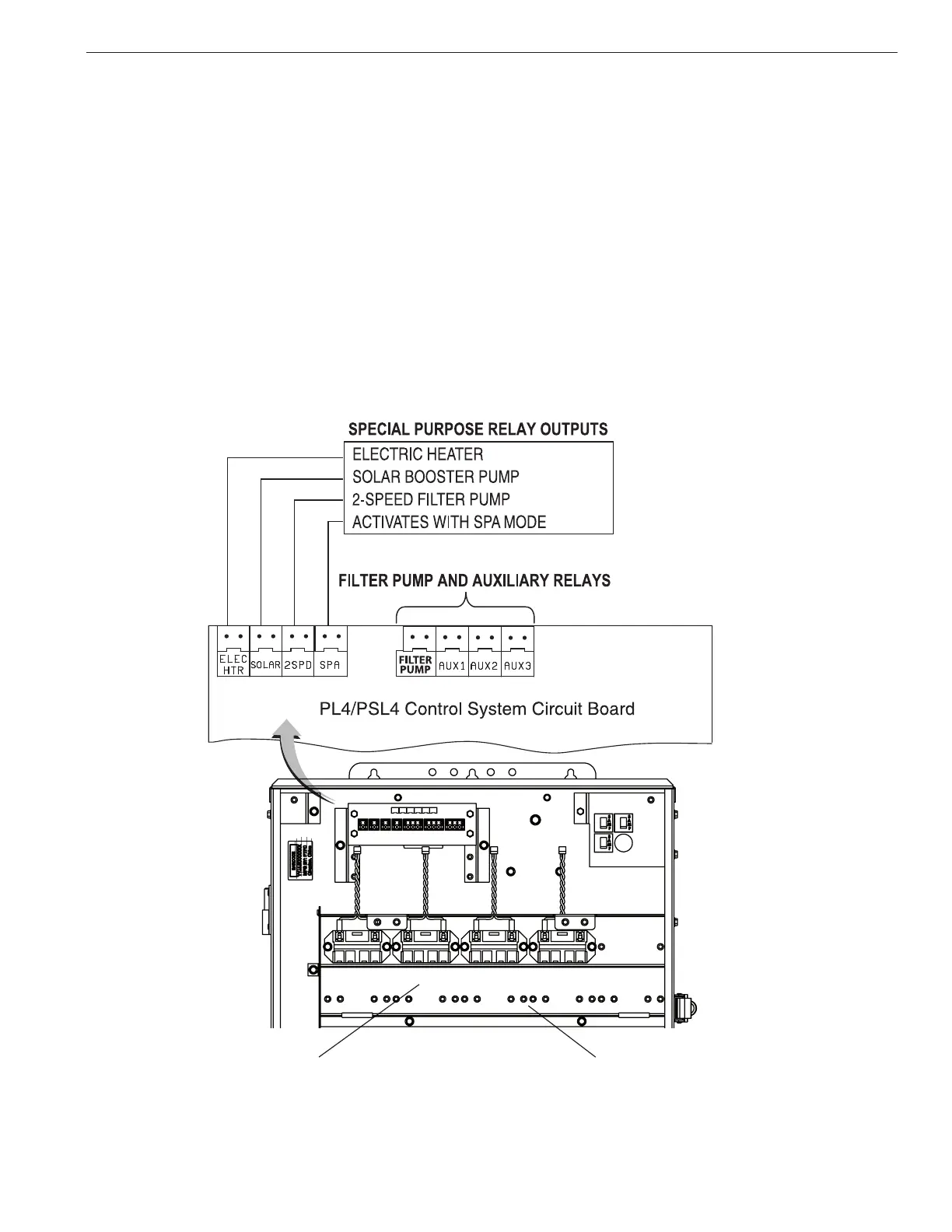EASYTOUCH
®
PL4/PSL4 Control System Installation Guide
EASYTOUCH
®
PL4/PSL4 Control System Installation
11
Connecting EasyTouch
®
PL4/PSL4ControlSystemRelays
The EasyTouch PL4/PSL4 Control System Power Center includes three pre-installed relays (Filter
Pump, AUX1, AUX2, AUX3). To connect the pre-installed relay cable plugs to the EasyTouch PL4/
PSL4 Control System circuit board:
• Routeeachofthepowerrelaycableplugsupintothelowvoltagecompartmenttothe
EasyTouch PL4/PSL4 Control System circuit board. Insert the relay plugs into the two-pin
sockets on the circuit board, beginning with FLTRPUMP, then AUX1, AUX2, and AUX3.
For the actuator two-pin socket locations, see below. For the EasyTouch PL4/PSL4 Control
Optional relay positions
Auxiliary relay locations
Note:InstalltheoptionalTwo-SpeedPumprelay(P/N520198)cableplugintothe2SPDtwo-pinsocket
on the EasyTouch PL4/PSL4 Control System circuit board. For installation and operation information,
refertotheTwo-SpeedRelayUser’sGuide(P/N520210).
SHOWN WITH 1
SERIAL COM PORT
EXPANSION
CIRCUIT BOARD
(OPTION)
P/N 520818
FILTER AUX1 AUX2 AUX3
PUMP
EasyTouch PL4/PSL4 Control System Power Center (front view)
(front door and high voltage compartment panel removed)
