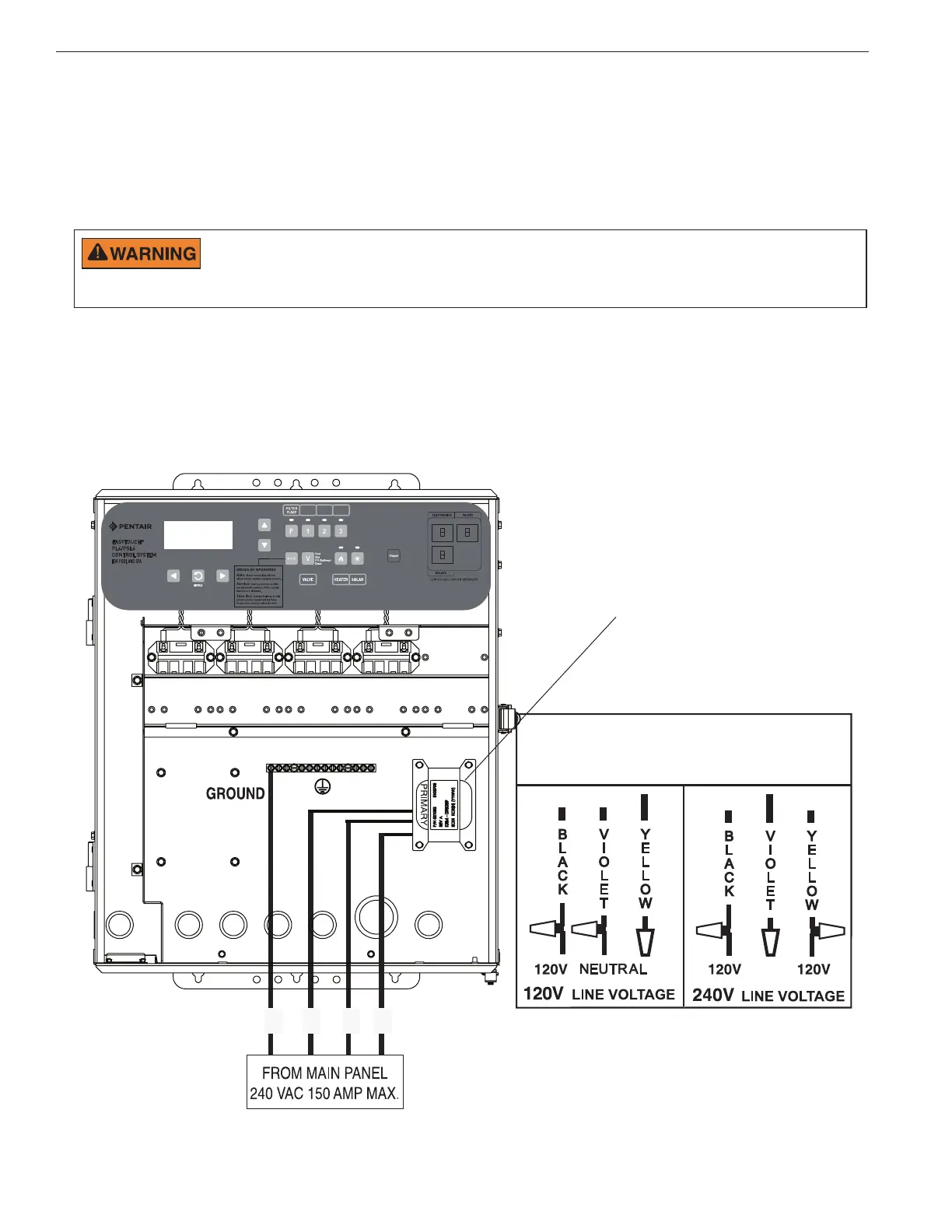20
EASYTOUCH
®
PL4/PSL4 Control System Installation Guide
L1 NL2GND
L1 L2L1N
PL4/PSL4 Control System
Transformer Wiring
RewiringtheSystemTransformerfor240VAC
The EasyTouch
®
PL4/PSL4 Control System Power Center system transformer can be wired for 120 VAC
at2AMP50/60Hz(factoryinstalled)or240VACat1AMP50/60Hz.Thesystemtransformerispre-wired
at the factory for 120 VAC service.
To rewire the system transformer for 240 VAC:
BEFOREREMOVINGTHEHIGHVOLTAGECOVERPANELFROMTHE
PowerCenterENCLOSURE switch the main power OFFinto the home at the main
circuit breaker box and also switch OFF the main power to the Power Center.
1. CAUTION!SwitchthepowerOFFtothePowerCenter.
2. Unlatch the front door latch and open the front door.
3. Remove the two (2) retaining screws securing the high voltage cover-panel. Remove the HIGH
VOLTAGECOVERPANELfromtheenclosure(seeillustrationonpage19).
4. Rewire the system transformer for 240 VAC as shown in the wiring diagram below.
5. Install the high voltage cover panel and secure it with the two retaining screws.
6. Close the enclosure front door and secure with the latch.
EasyTouch PL4/PSL4 Control
System Transformer
EasyTouch PL4/PSL4 Control System Circuit Board
