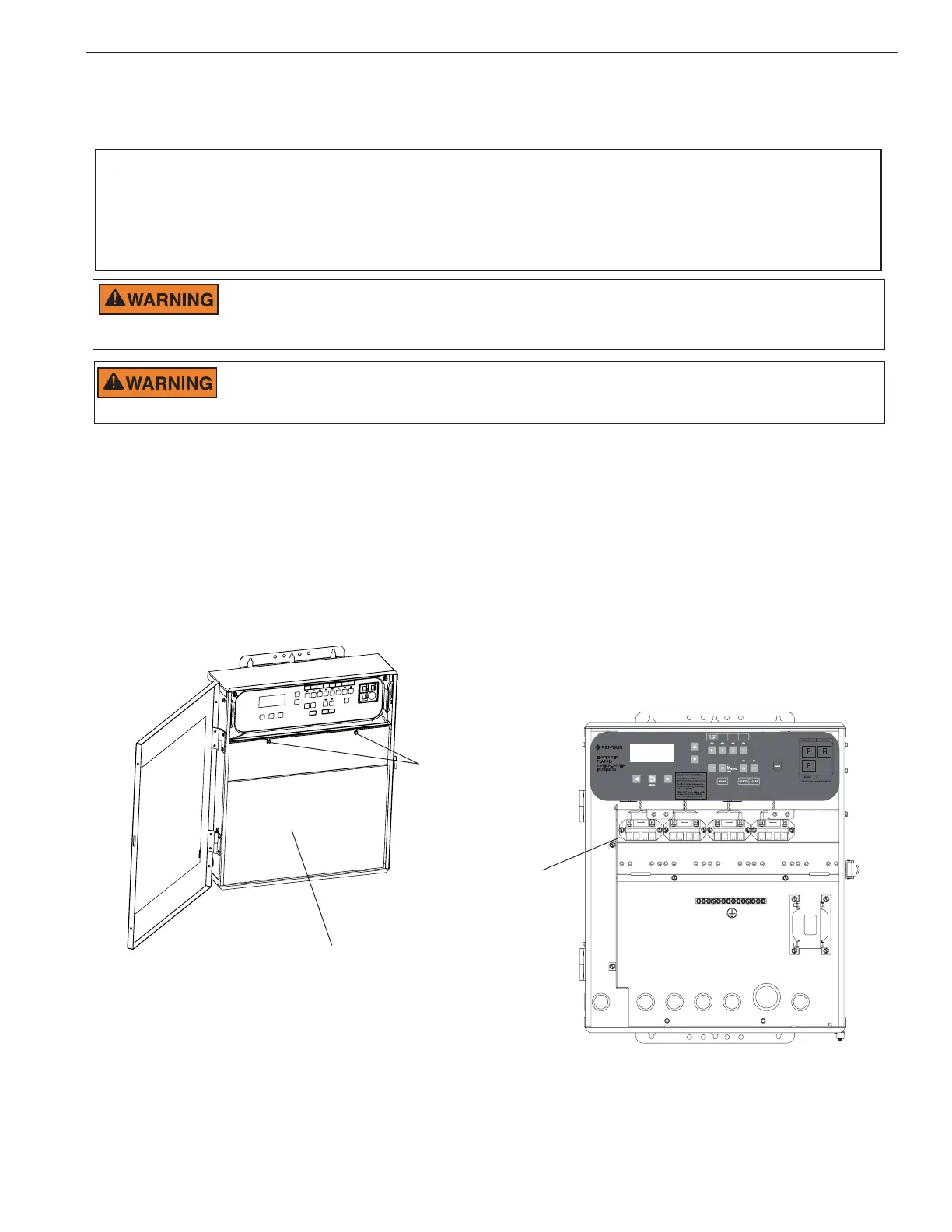EASYTOUCH
®
PL4/PSL4 Control System Installation Guide
EASYTOUCH
®
PL4/PSL4 Control System Installation
19
IMPORTANT! IntelliChlor (SCG) AC transformer wiring Instructions: When using the EasyTouch PL4/
PSL4 Control System with the IntelliChlor (SCG) option , be sure the IntelliChlor (SCG) AC transformer
conductors are connected to the PUMP SIDE OF THE MAIN FILTER PUMP RELAY located in the Power
Center enclosure (see page 31). This ensures that the IntelliChlor cell produces chlorine only when
the main filter pump is on. This method does not require a ground fault circuit-interrupter (GFCI) for
the IntelliChlor SCG Power Center.
TOAVOIDANELECTRICALHAZARDANDEQUIPMENTDAMAGETOTHEENCLOSURE
ANDINTELLICHLORCELL:FIRSTDISCONNECTACPOWERTOTHEENCLOSURE
BEFORECONNECTINGTHEINTELLICHLORCOMMUNICATIONCABLE.
ToconnecttheIntelliChlor(SCG)transformerconductortothemainlterpumprelay:
1. SwitchACpowerOFF to the enclosure at the main house panel circuit breaker.
2. Loosen the two retaining screws securing HIGH VOLTAGE FRONT COVER PANEL.
Remove the panel from the enclosure (see illustration below).
3. LocatetheMAINFILTERPUMPRELAY.ConnecttheIntelliChlorSCGtransformer
conductorstotheLOADSIDEoftherelayasshownonpage31.
4. After electrical connections have be completed, install the HIGH VOLTAGE FRONT COVER
PANEL and tighten the two retaining screws to secure in place.
5. SwitchACpowerON to the enclosure.
BEFOREREMOVINGTHEHIGHVOLTAGECOVERPANELFROMTHEPower
Center, switch the main power OFFinto the home at the main circuit breaker box
and also switch OFF the main power to the Power Center.
Retaining
screws
HIGH VOLTAGE FRONT
COVER PANEL
WiringIntelliChlor
®
(SCG)PowerCenterACPowerCableto
theFilterPumpRelay
Filter Pump
Relay
EasyTouch PL4/PSL4 Control System Power Center
(Front panel removed)
