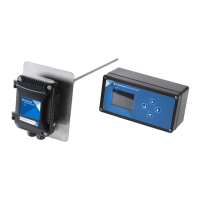Installer Manual Fleck 3150 - NXT - Maintenance
86 / 122 Ref. MKT-IM-010 / B - 28.05.2018
9.2.5. Cams replacement
No. Operation
A Using a flat screwdriver, unscrew (1) and open the cover (2).
B
Remove the micro-switches (3), see 9.2.3. Power head, piston and/or seal and spacer kit
disassembly/replacement, page 82.
C Disconnect the motor (4).
D Using a Philips screwdriver, unscrew (7) and open the controller (8).
E Using pliers, remove the clip (5) and the connecting pin (6).
F Using pliers, remove the circlip (13) and the wheel (12).
G Using a 10 mm wrench, unscrew (10) and remove the plate (11) and the camshaft (9).
H Using a pin punch, remove the pin (14).
I Reverse above procedure steps to rebuild

