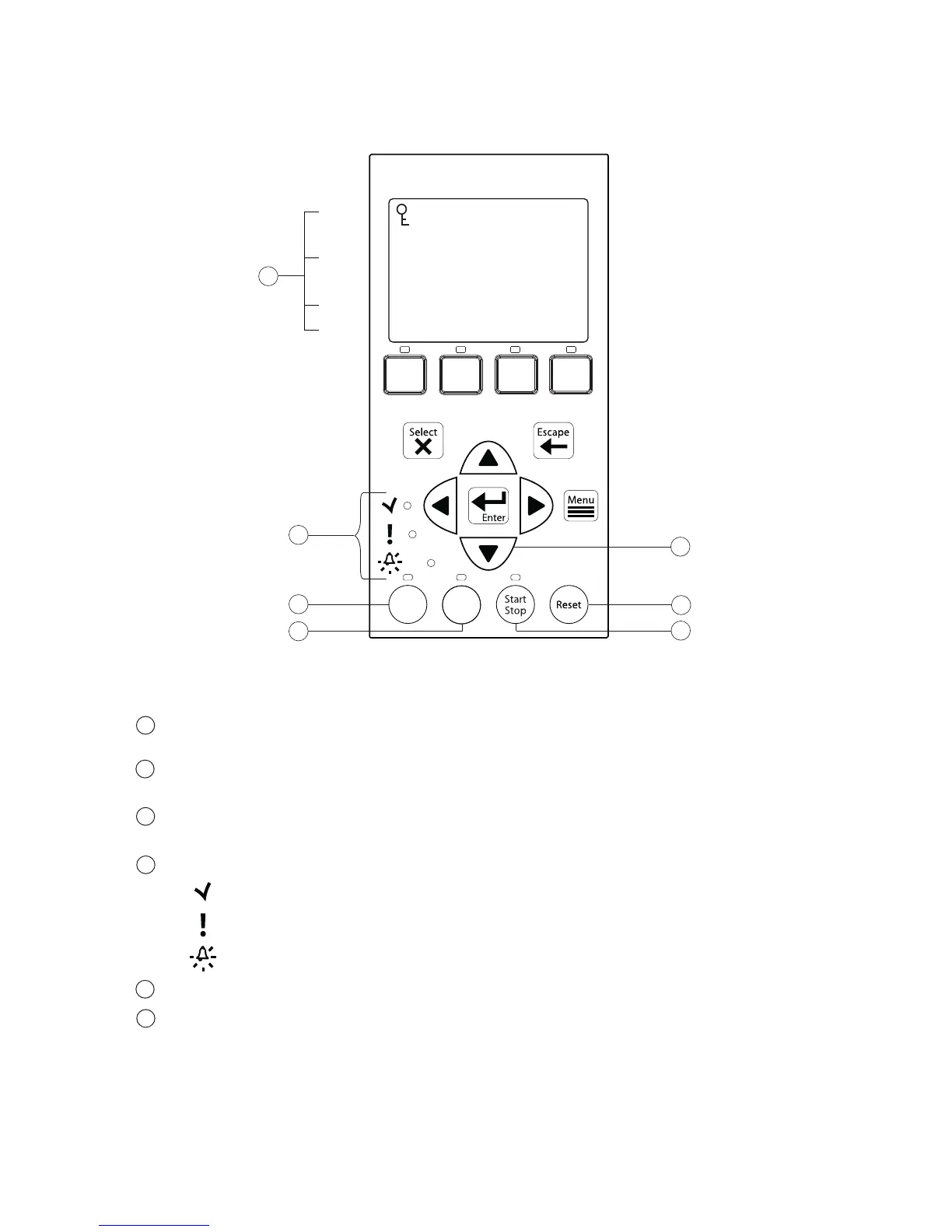7
IntelliFloXF
™
and IntelliProXF
™
Variable Speed Pump Installation and User’s Guide
Using the Operator Control Panel, (Continued)
Quick Clean: Pump ramps up to higher RPM for vacuuming, cleaning, adding chemicals, and after
a storm for extra skimmer power. LED light is on when active.
Time Out: Pump is not running on preset schedule. This can be used to allow newly glued pipe
joints time to dry before circulation of water starts. LED is on when active.
Start/Stop button: To start or stop the pump. When LED is on, the pump is running or in a mode to
start automatically.
LEDs:
On: Green, power LED when pump is powered on.
Warning: LED is on if warning condition is present.
Alarm: Red LED on if alarm condition occurs. See “Alerts and Warnings” on page 31.
Reset button: Reset alarm or alert.
Control Panel LCD:
• Line 1: Key icon indicates password protect mode is active. If password protect is not enabled,
no key icon is displayed.
• Line 2: Displays current pump speed (RPM).
• Line 3: Countdown time and watts
• Line 4: Current pump status.
12:15
750 RPM
T 0.00 150 WATTS
Running Speed 1
Speed
1
Speed
2
Speed
3
Speed
4
Quick
Clean
Time
Out
15
Line 1
Line 2
Line 3
Line 4
9
13
12
10
11
14
10
11
12
13
14
15
