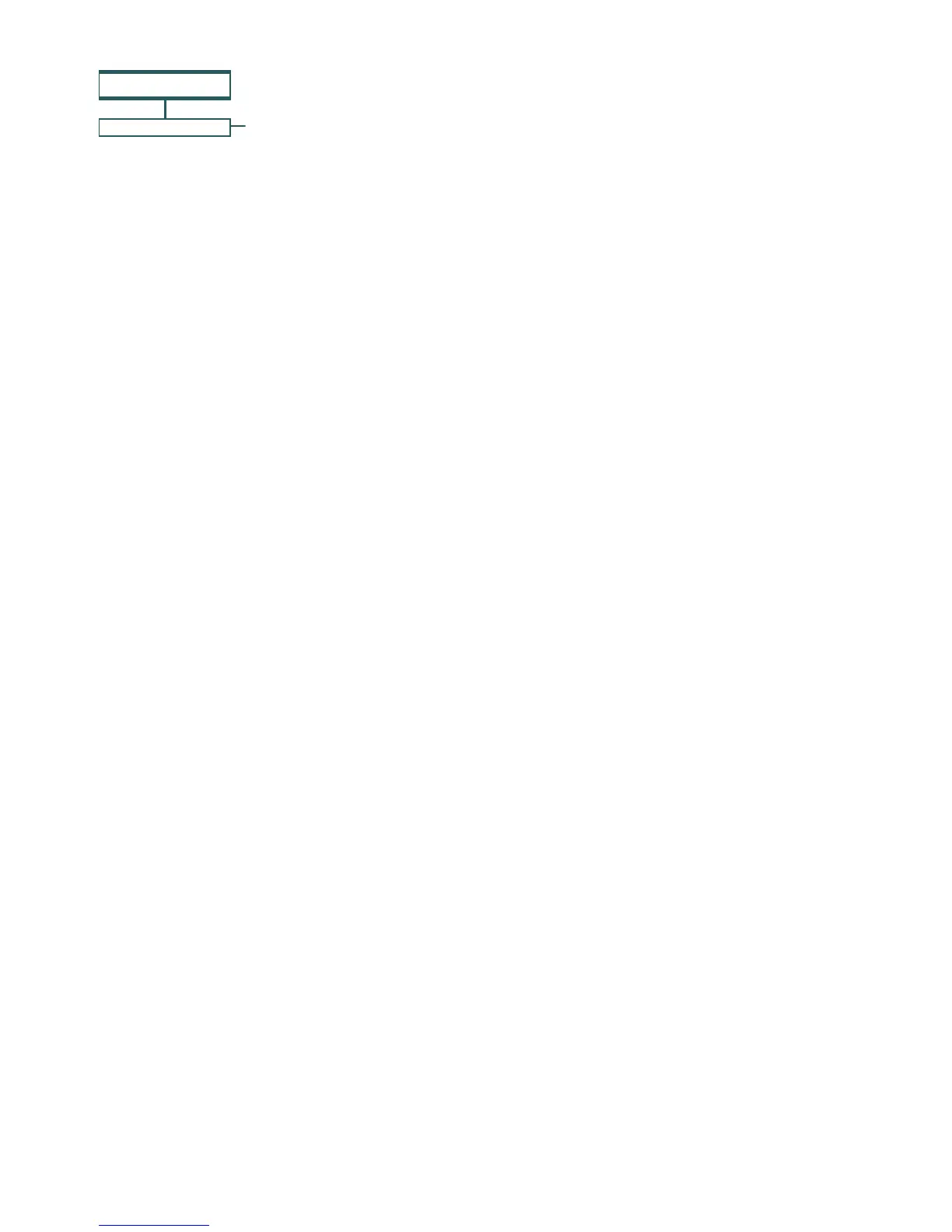11
IntelliFloXF
™
and IntelliProXF
™
Variable Speed Pump Installation and User’s Guide
Language
1. Check that the green power LED is on.
2. Press Menu and press Select to select “Settings”.
3. Use the Up or Down arrows and scroll to “Language”.
4. Press Select. Press Select again to highlight current language in use.
5. Press Enter to select the control panel language. To cancel any changes, press Escape
to exit without saving.
6. Press Escape to exit.
Set Screen Contrast
The default setting for the LCD screen is 3. Screen contrast levels can be adjusted from 1 to
5 units for low or high lighting conditions.
1. Check that the green power LED is on.
2. Press Menu.
3. Press Select to select “Settings”.
4. Use the Up or Down arrow to scroll to “Contrast Level”.
5. Press Select. Screen will show current contrast setting number.
6. Press Select to change the setting and use Up or Down to change number.
7. Press Enter to save. To cancel any changes, press Escape to exit without saving.
8. Press the Escape button to exit.
Set Temperature Unit
The default setting is Fahrenheit (°F). The pump can be set to either Celsius (°C) or Fahrenheit
(°F). The AntiFreeze protection feature (see page 20) can be set to either Fahrenheit or Celsius.
1. Check that the green power LED is on.
2. Press Menu.
3. Press Select to select “Settings”.
4. Use the Up or Down arrows to scroll to “Temperature Units” menu item. Press Select.
5. Use Up or Down arrows to choose Celsius (°C) or Fahrenheit (°F).
6. Press Enter to save. To cancel any changes, press Escape to exit without saving.
7. Press Escape to exit.
Pump Menu: Settings
MENU
SETTINGS
