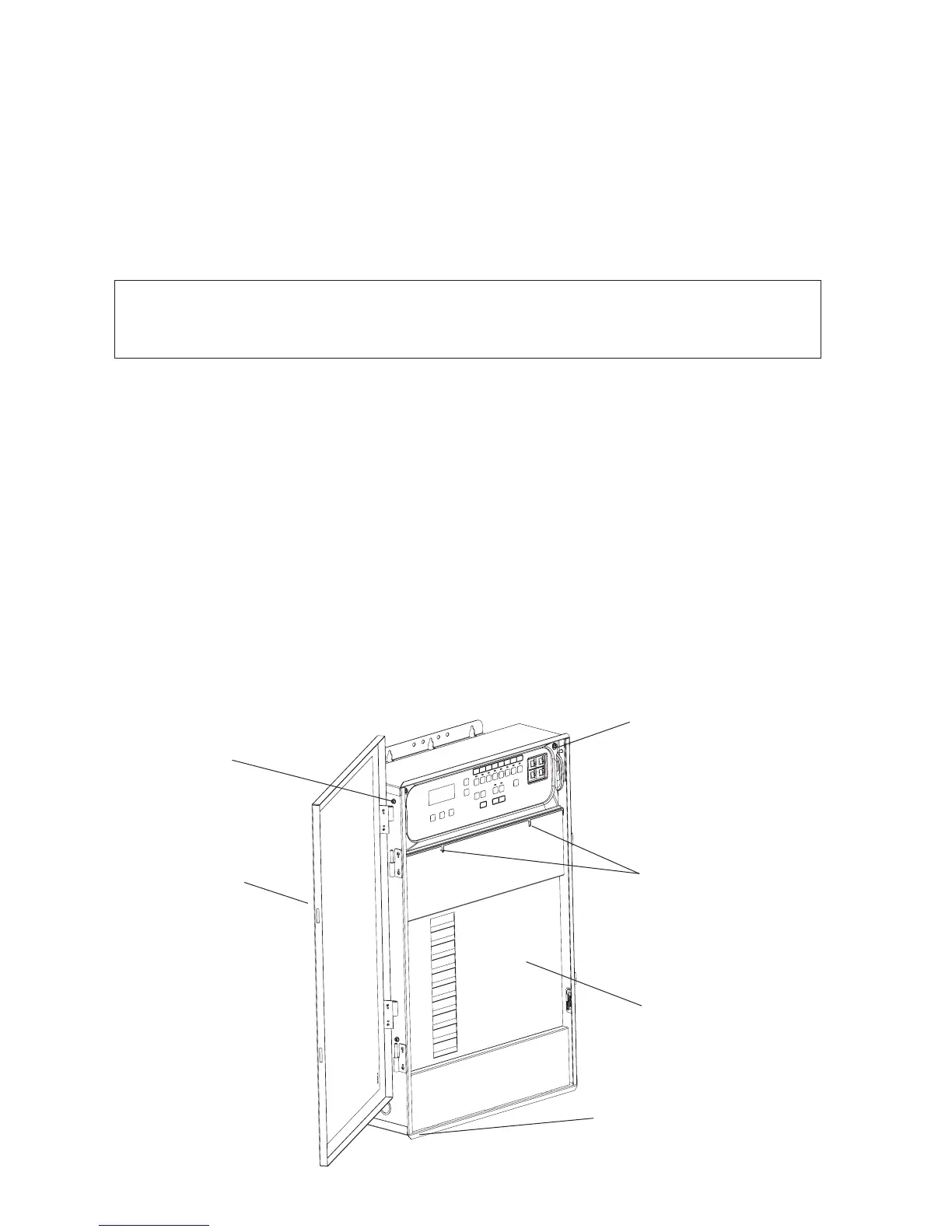22
IntelliFloXF
™
and IntelliProXF
™
Variable Speed Pump Installation and User’s Guide
Control Panel
Access Screw
Control Panel
Access Screw
High Voltage Cover
Panel
Retaining Screws
(for High Voltage
Cover Panel)
Front Door
Grommet (to Low
Voltage Raceway)
Connecting to EasyTouch
®
and IntelliTouch
®
System
The pump can be controlled by an EasyTouch or IntelliTouch automation system via the
RS-485 communication cable. EasyTouch/IntelliTouch starts, stops and controls the speed of
the pump. EasyTouch/IntelliTouch rewrites the pump memory when a command is given. This
can take several seconds and can cause a delay until the pump physically responds.
The pump control panel is disabled when communicating with an EasyTouch/IntelliTouch
system. The EasyTouch/IntelliTouch will not start communicating with the pump until the pump
is assigned to a circuit. The default pump address is “1” (only address for EasyTouch).
To connect the pump communication cable to EasyTouch or IntelliTouch load center:
1. Switch the main power off to the load center.
2. Unlatch the two enclosure door spring latch, and open the door.
3. Remove the two retaining screws securing the high voltage cover panel, and remove
it from the enclosure.
4. Loosen the two access screws securing the control panel.
5. Lower down the hinged control panel to access the EasyTouch or IntelliTouch circuit board.
6. Route the communication cable into the plastic grommet (located on the lower left
side of the load center), up through the low voltage raceway to the EasyTouch or
IntelliTouch circuit board.
7. Strip back the cable conductors 6 mm (1/4”). Insert the two wires into the COM port
screw terminals on the EasyTouch/IntelliTouch circuit board. Secure the wires with
the screws.
See page 10 for details about how to check and or set the pump address. For more
information, refer to the IntelliTouch (P/N 520100) or EasyTouch User’s Guide (P/N 520584).
Installation and User’s Guide are available at: www.pentairpool.com/pool-owner/manuals.
