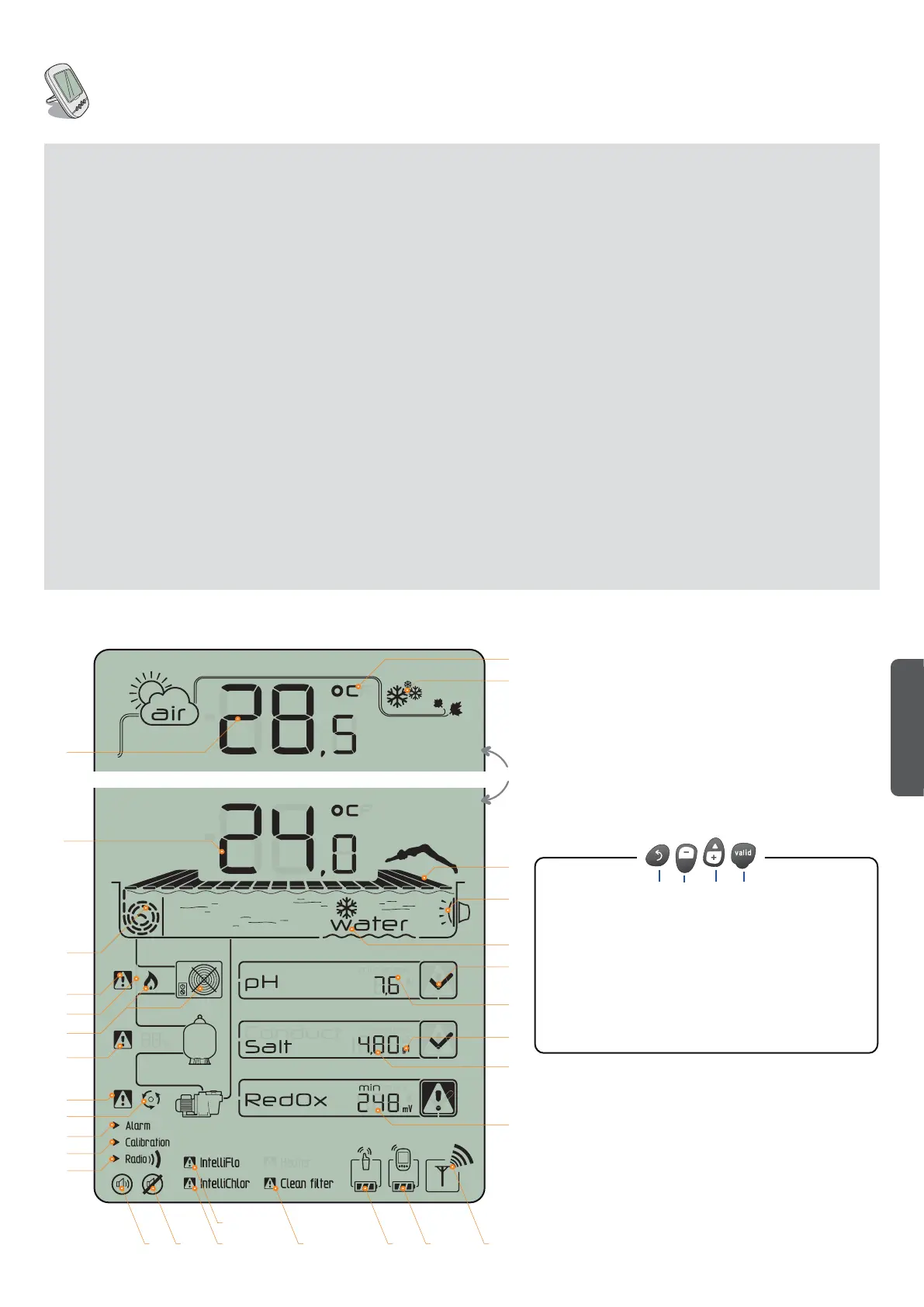29
32
31
30
29
28
26
27
25
24
23
2221201917
16
1514
3
1
2
6
4
9
5
7
10
11
12
13
1 2 3 4
The remote indoor display provides information on all the parameters (updates every 15 minutes) of the water quality and comfort.
Intended for internal use, pre-programmed alerts make it possible to check the chemical balance of the water at a glance without needing to
perform cumbersome analyses at the edge of the tank.
Moving the signal may cause a loss of signal. If it remains out of range for more than 1 hour, all the information is deleted.
The remote display can be placed on its tripod or fastened to a wall (after testing the signal range)
1: Air temperature (°C or °F) 2: Water temperature (°C or °F)
3: Pool cover rolled 4: Heating alert
5: Operation without heat 6: Heating running
7: Sand filter alert 8: N/A
9: IntelliFlo® alert 10: IntelliFlo® running
11: Alarm mode 12: Calibration mode
13: Radio mode 14: Acoustic alarm ON
15: Acoustic alarm OFF 16: IntelliFlo® alert
17: IntelliChlor® alert 18: N/A
19: Filter cleaning requested 20: Indoor display batteries level
21: Batteries level 22: Radio force signal
23: Value of RedOx in mV 24: Salt concentration (g / l) or conductivity (µS) value
25: Auto-adaptable units (g / l) or (µS) 26: pH value
27: Tick for a correct value 28: Water temperature alert (<+3 °C)
29: Spot light ON 30: Pool cover closed (closed pool)
31: Risk of snow 32: Temperature unit (°C or °F).
3 = Upward movement/incrementation
- Navigation upwards in drop-down menus or incrementation of values in numerical spaces
4 = Validation
- Makes it possible to access the displayed parameter or approves the modifications and returns
to the previous menu
1 = Escape
Goes back to the previous step without taking modifications into account
2 = Downward movement/decrementation
- Navigation downwards in drop-down menus or decrementation of values in numerical spaces
Water/air alternating display
Indoor display
English