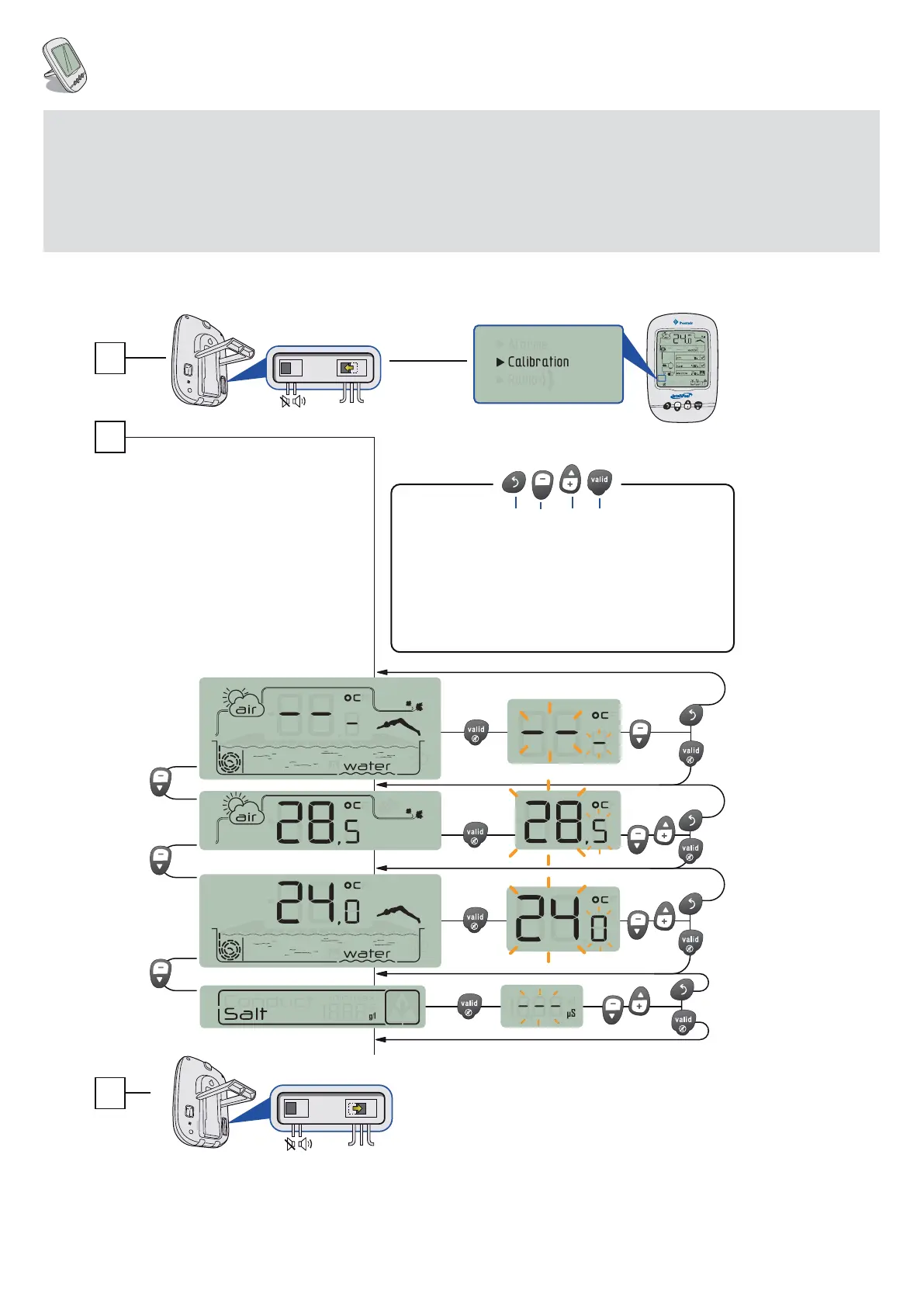36
3
1
2
alarmcalib
on
alarmcalib
on
1 2 3 4
CALIB MODE - Change of units & voluntary correction of values
Despite calibration of the measurement sensors, a value may be out of step with another measurement marker (usual thermometer, etc.). For this,
you have the option of voluntarily correcting certain values and/or air and water temperature units (pre-set in the factory at °C) and the conductivity
(pre-set in the factory in µS).
1 - Put the switch in Calib. mode (on the back of the indoor display)
2 - Follow the procedure.
3 - When the modifications are approved, put the switch back in ON mode.
1 = Escape
Goes back to the previous step without taking modifications into account
2 = Downward movement/decrementation
- Navigation downwards or decrementation of values in numerical spaces
3 = Upward movement/incrementation
- Navigation upwards or incrementation of values in numerical spaces
4 = Escape
- Goes back to the previous step without taking modifications into account
This correction only influences the indoor display, not the values read on the Intellipool.eu server
