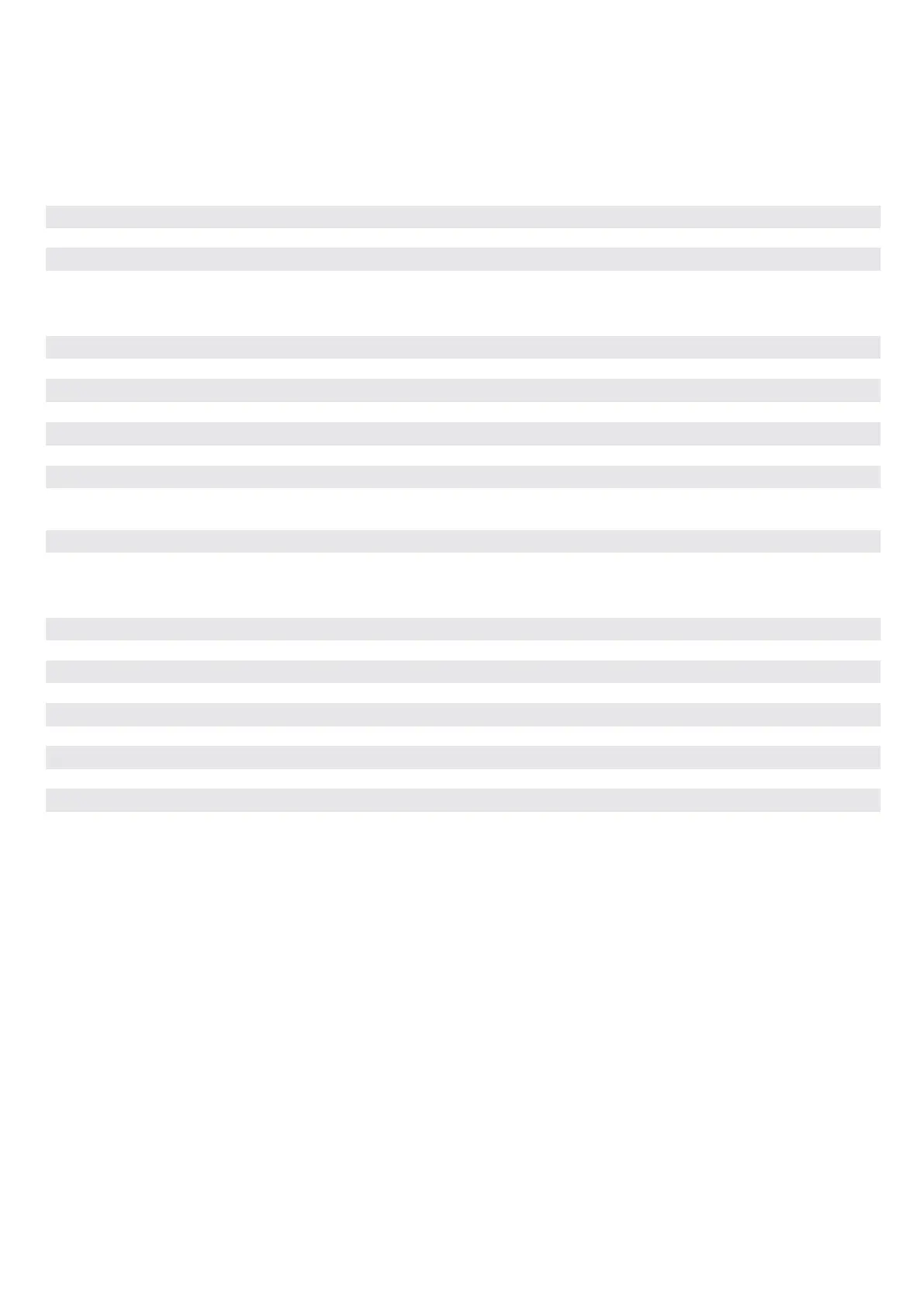3
p 3
p 4
p 5
p 5
p 6
p 7
p 9
p 10
p 15
p 17
p 23
p 24
p 29
p 33
p 34
p 34
p 37
p 38
p 40
p 41
p 42
p 43
p 44
PRESENTATION
> IntelliPool® characteristics
> Content of packaging
> General operation
> IntelliFlo® default settings
INSTALLATION
> Internet relays
> Probe Unit
> Control Center
> Electrical connections
> Radio relays
> Control Center menus
> Create an account at www.IntelliPool.eu
USE
> www.intellipool.eu menus
> Reading messages on the indoor display
OPTIONS & MAINTENANCE
> Adding a second radio relay
> Re-programming the original indoor display
> Adding a supplementary display
> Calibration of a pH sensor
> Calibration of a RedOx/ORP sensor
> Correction of values from the IntelliPool account
> Probe Unit: How to update the internal rmware
> Control Center: How to update the internal rmware
> Probe Unit: cleaning of pH and ORP probes
> Spare parts
Summary