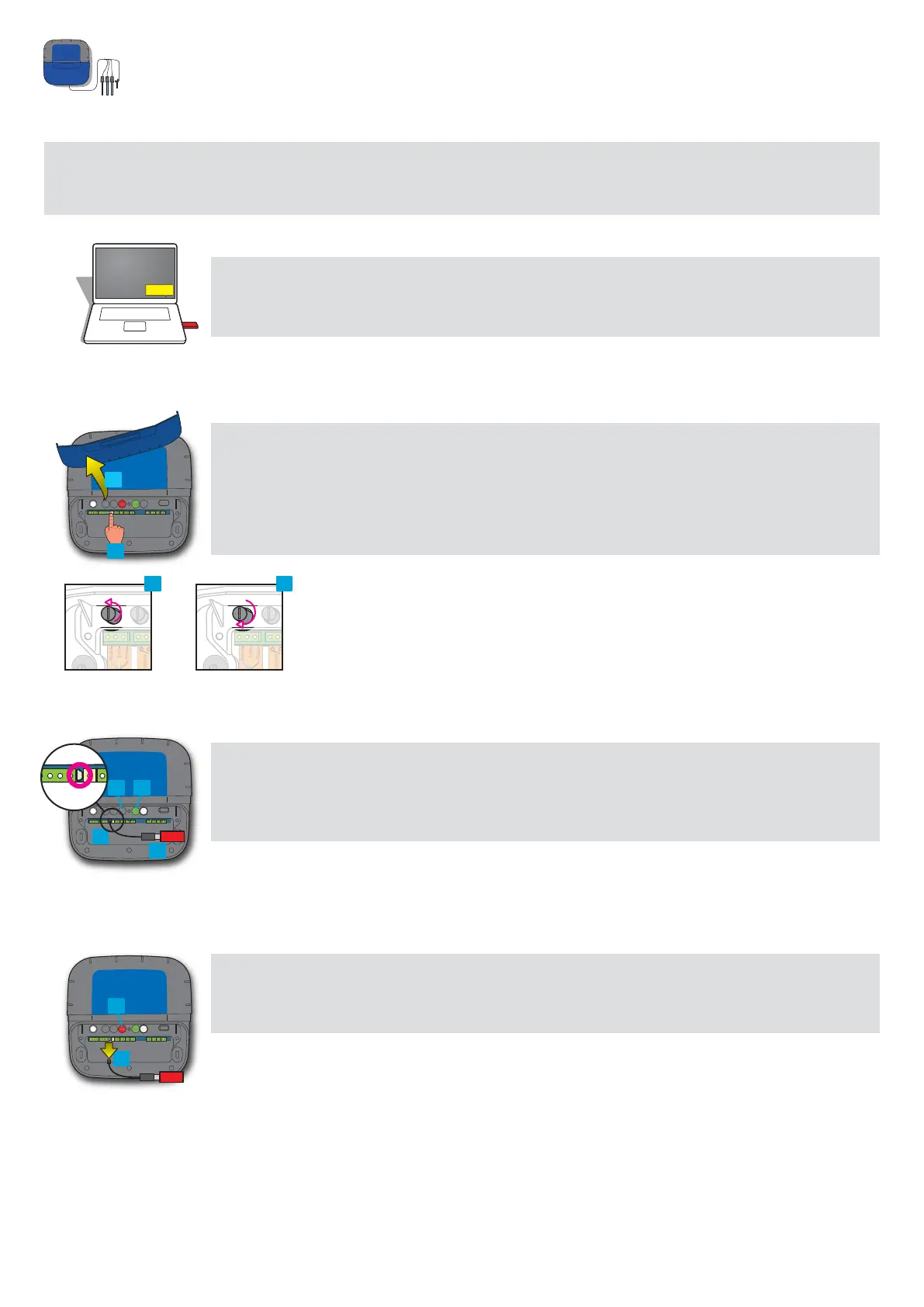41
USB
recognised
3.3
3.1
3.2
2.1
2.3
3.4
4.2
4.1
Earth
Phase
2.2
Earth
Phase
2.3
The Probe Unit can be updated or reflashed.
This procedure is reserved for qualified professionals with good IT knowledge
4.1 - Unplug the USB stick
4.2 - The red LED flashes for 40 sec then goes out.
4.3 - The green LED continues to flash
1.1 - Unzip the MAESTRO Probe UnitXXX.zip file to obtain the Pxxxo.bin. file.
1.2 - Copy the Pxxxo.bin file to the main folder of the USB stick formatted to FAT 16 or FAT 32.
2.1 - Remove the flexible blue cover of the Control Center and the Probe Unit.
2.2 - Cut the supply of the Control Center via the 1-A 230-V fuse using a flat screwdriver to unscrew the fuse holder
(half turn), wait 5 sec.
2.3 - On the Probe Unit, press and hold the “radio learning” button, then on the Control Center, re-connect the supply
(screw the 1A fuse back in), the red and green LEDs flash.
3.1 - Connect the USB stick to the end of the USB cable
3.2 - Connect the USB cable to the mini USB connector of the MAESTRO Probe Unit.
3.3 - The red LED goes out.
3.4 - Wait for the green LED to remain lit for 5 sec.
Probe Unit: How to update the internal firmware
