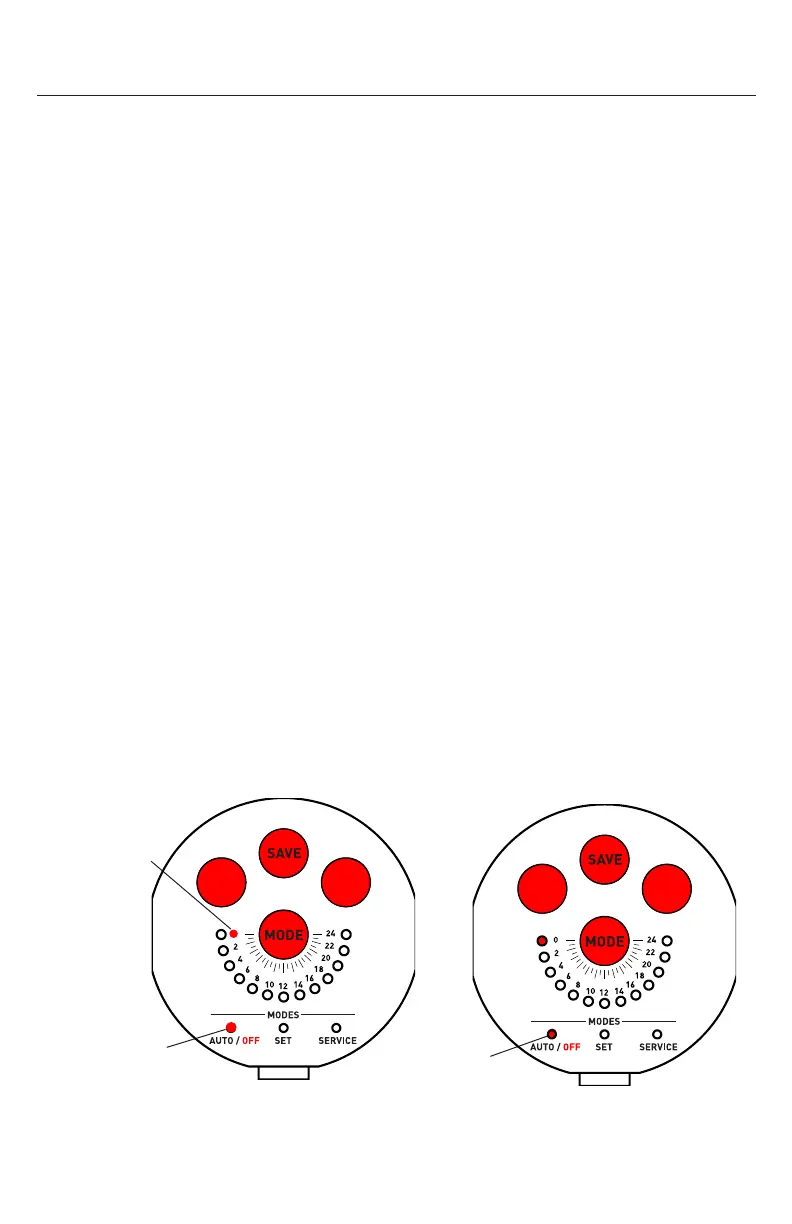INTELLIVALVE
™
Valve Actuator Installation and User’s Guide
IntelliValve
™
Valve Actuator
Mode Button: Press the MODE button (press and release) to toggle between
AUTO/OFF, SET and SERVICE mode.
• AUTO Mode (Normal Operation)
• OFF Mode - Disable IntelliValve Actuator function
• SET Mode: Set travel end points of valve diverter (see page 9)
• SERVICE Mode (Manual control - Temporary Settings)
(see page 10)
AUTO Mode (Green LED): The AUTO LED indicator is lit Green when the IntelliValve
valve actuator is in normal operation.
• The actuator will move the diverter via the pool and spa automation
control system.
• Only the current diverter position LED is lit while the diverter is in motion.
• Reversing Home Position from one end point to the other can only be
done in AUTO MODE (see page 11).
OFF Mode:
• (Red LED): OFF mode can only be enabled while in AUTO or SERVICE
mode.
• Press and hold SAVE until AUTO LED turns Red.
• All other buttons are disabled during OFF mode.
• To return to ON, press and hold SAVE again until AUTO LED turns Green.
The following describes the IntelliValve Valve Actuator modes of operation.
8
OPERATION
Mode Button Functions
AUTO/OFF
(Red LED)
AUTO Mode OFF Mode
AUTO/OFF
(Green LED)
Position 0
(Default
diverter
position)
