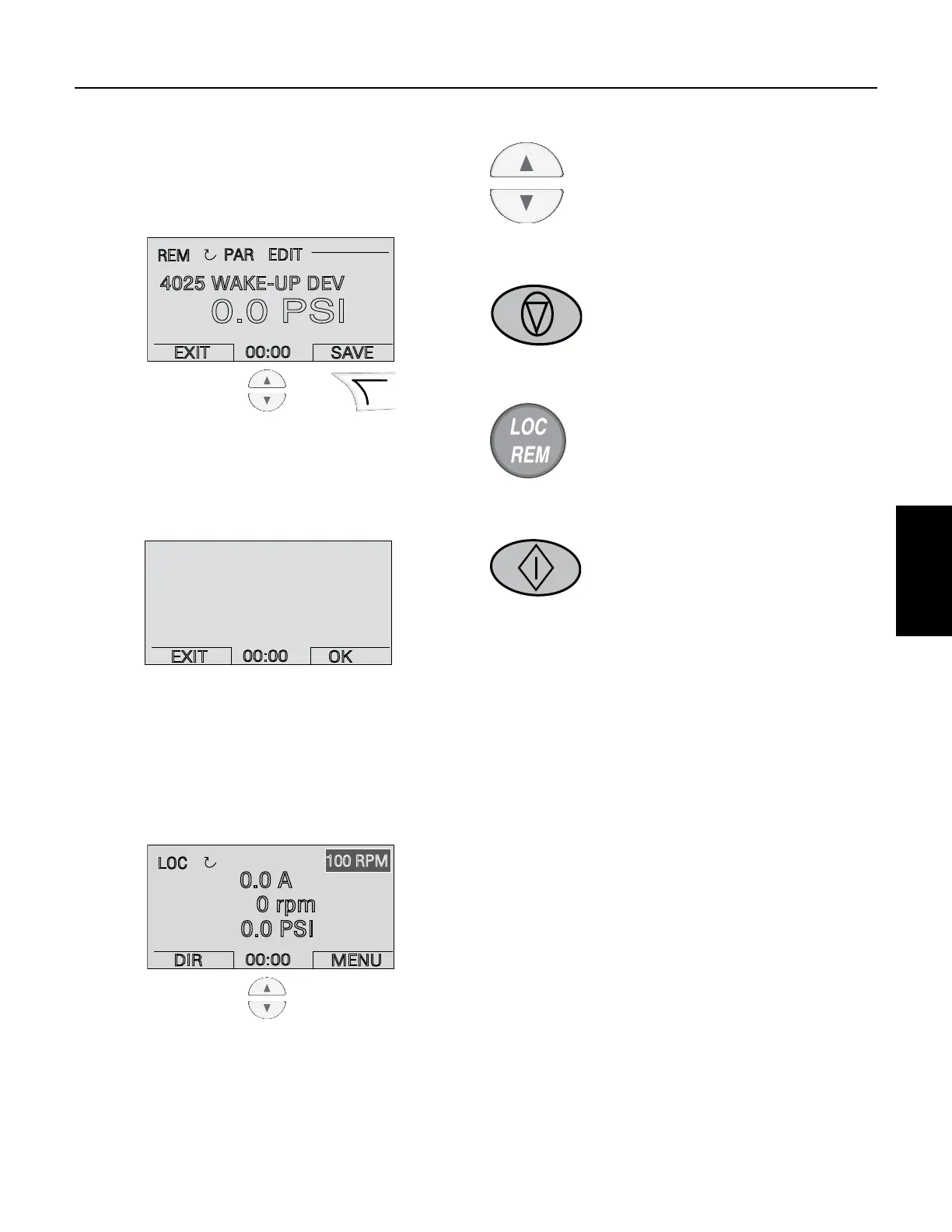75
STEP 12
Wake up Deviation Screen
Enter the wake-up deviation. This is the amount pressure
drops (PSI) below the pressure set point before the drive
restarts. This sample is waiting to be set and shows
0 PSI.
STEP 13
Assistant Compete
This ends setup of the Pentek
®
Assistant. The following
steps complete the setup of the pump system.
STEP 14
Check Motor Rotation
Press the Local/Remote button to change to local control.
Check above-ground motors by viewing shaft rotation.
For submersible (3-phase) motors, start and check
performance. Reverse any two power leads and check
again. The lead arrangement with best performance is
correct.
STEP 15
Check For System Harmonics
While the pump is running, scroll motor
speed up to check for harmonics. Verify
that harmonics do not exist above the PID
sleeplevel.
STEP 16
Stop The Pump
Press the STOP button.
STEP 17
Change To Remote Operation
Press the Loc / Rem button to change to
remote control.
STEP 18
Test System Setup
Press start to operate the pump. Test
system to ensure proper system response
and sleep function. Adjust group 40
parameters as needed.
NOTICE: The upper left hand corner of the display shows
whether the drive is in local or remote control. In LOC
mode the drive holds a constant speed which can be
adjusted using the up/down buttons. The speed which will
be held is in the upper right hand corner. In REM mode
the drives holds a constant pressure.
TIP: For common parameters and menu items, use the
Help key ? to display descriptions.
If you encounter Alarms or Faults, use the Help key or
refer to the Diagnostic section of the ABB User’s Manual.
SECTION 9: PPC Series 50/60 Hz Variable Frequency Drives
EXIT
00:00
SAVE
REM
PAR EDIT
0.0 PSI
4025 WAKE-UP DEV
DIR
00:00
MENU
LOC
100 RPM
0.0 A
0 rpm
0.0 PSI
00:00
PENTEK Assistant
Complete
PPC Series
VFD
