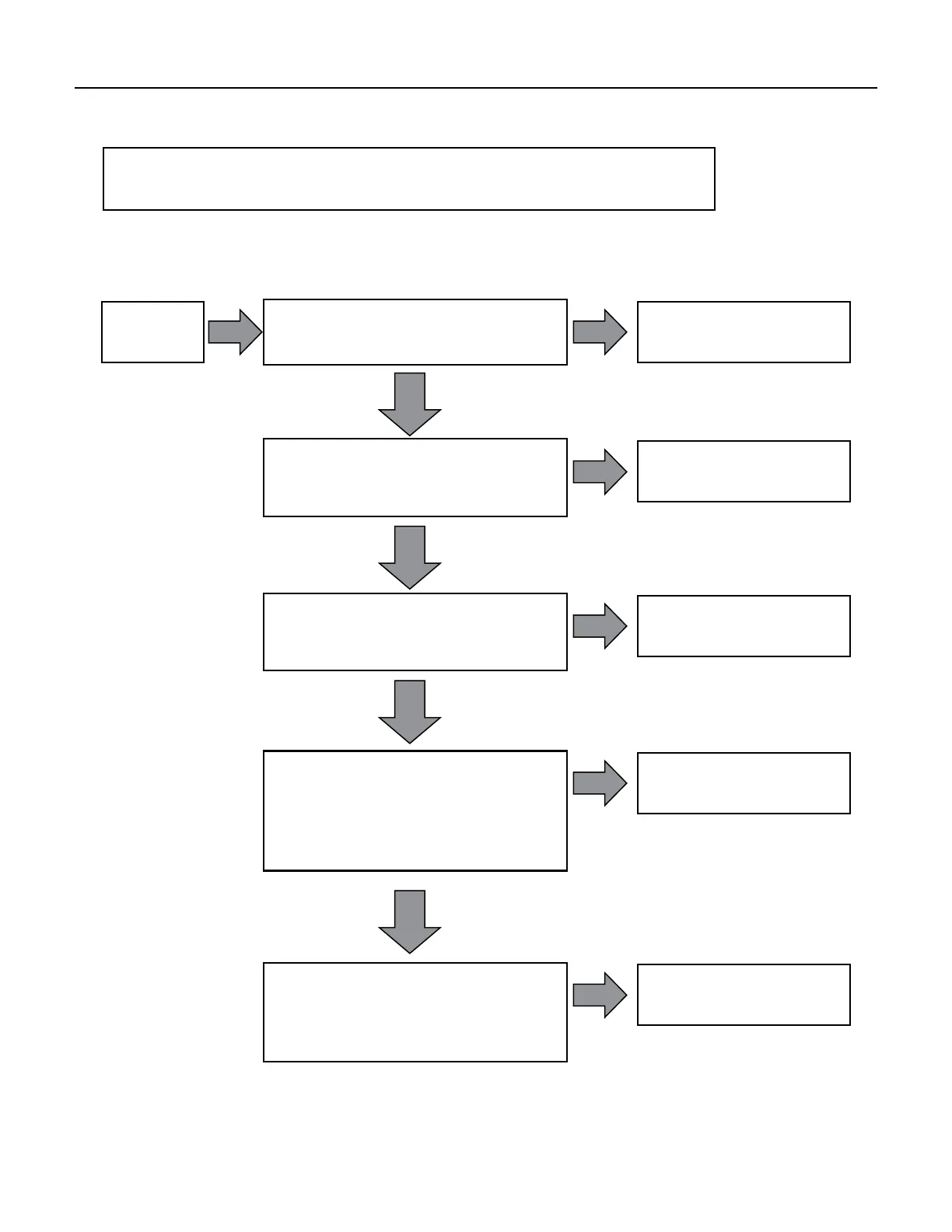92
SECTION 13: Troubleshooting
13.2 Motor Troubleshooting Flow Charts
Troubleshooting Flow Chart
Follow the arrow from the symptom on the left, to the inspection in the middle box.
If the middle box describes to symptom, proceed to the box on the right for the solution.
Motor Does
Not Start
Contact power company if
voltage is incorrect.
No power or Incorrect Voltage.
Using voltmeter, check the line terminals.
Voltage must be
+
/
- 10% of rated voltage.
YES
NO
Replace with proper fuse
or reset circuit breaker.
Fuse blown or circuit breakers tripped.
Check fuses for correct size. Check for
loose, dirty or corroded connections in fuse
holder. Check for tripped fuses.
YES
NO
Replace pressure switch.
Defective Pressure Switch.
Check voltage at contact points. Improper
contact of switch points can cause
lower voltage.
YES
NO
Correct faulty wiring or
connections.
Defective Wiring.
Check for loose or corroded connections.
Check motor lead terminals with voltmeter
for voltage.
Check resistance of the lines with an
ohmmeter (POWER OFF!)
YES
NO
Repair or replace pump
assembly.
Bound Pump.
Locked rotor condition can result from
misalignment between pump and motor,
or sand-bound pump. Amp readings will be
3 to 6 times higher than normal.
YES
