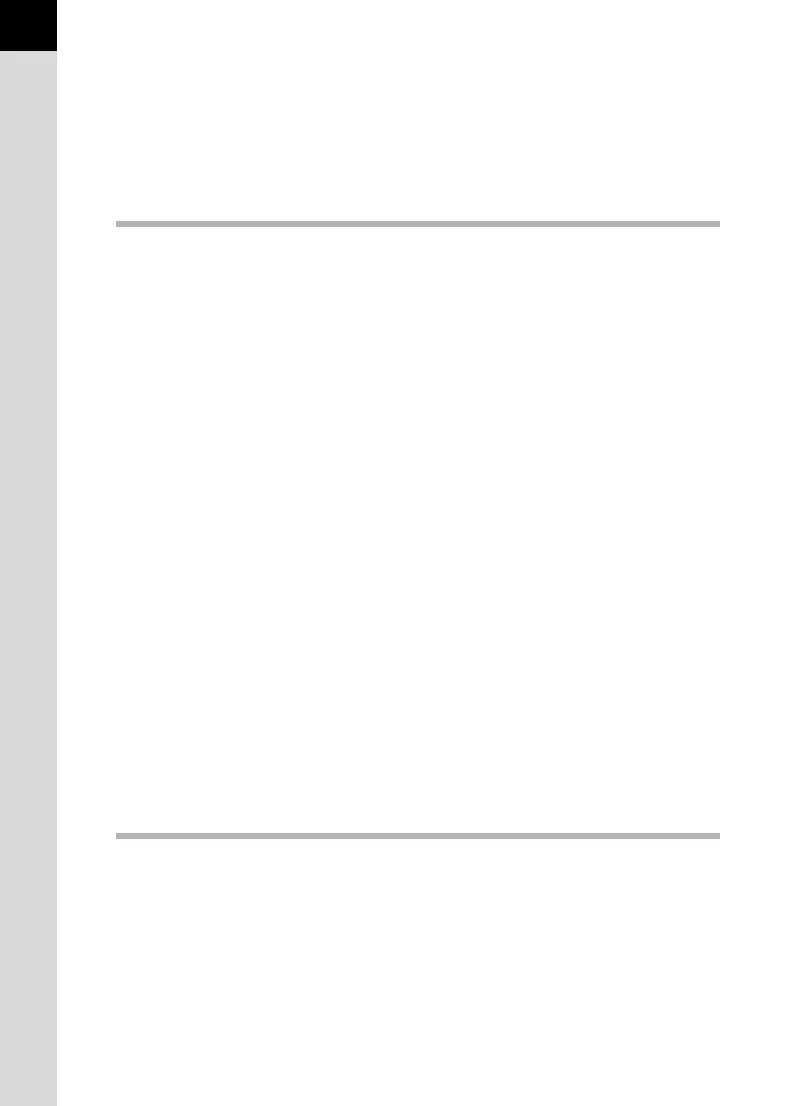8
Storing Frequently Used Settings ............................................ 207
Saving the Settings...........................................................................207
Checking the Saved USER Settings.................................................208
Using Saved USER Settings ............................................................209
Changing the Settings ......................................................................209
Resetting to Default Settings ............................................................210
Playback Functions 211
Playback Functions Operation ................................................. 212
Playback Mode Palette Setting Items ...............................................212
Playback Menu Setting Items ...........................................................213
Enlarging Images ....................................................................... 214
Displaying Multiple Images....................................................... 216
Multi-image Display Screen..............................................................216
Displaying Images by Folder ............................................................217
Displaying Images by Shooting Date (Calendar display)..................218
Joining Multiple Images (Index)........................................................219
Slideshow ................................................................................... 222
Setting the Slideshow Display ..........................................................222
Starting the Slideshow ......................................................................223
Rotating Images ......................................................................... 225
Comparing Images..................................................................... 226
Deleting Multiple Images ........................................................... 227
Deleting Selected Images.................................................................227
Deleting a Folder ..............................................................................228
Deleting All Images...........................................................................230
Protecting Images from Deletion (Protect).............................. 231
Protecting a Single Image.................................................................231
Protecting All Images........................................................................232
Connecting the Camera to AV Equipment............................... 233
Connecting the Camera to a Video IN Jack......................................233
Connecting the Camera to an HDMI Terminal..................................235
Processing Images 237
Changing the Image Size .......................................................... 238
Changing the Number of Recorded Pixels and Quality Level
(Resize) ............................................................................................238
Cutting Out Part of the Image (Cropping) .........................................239
Processing Images with Digital Filters .................................... 241
Applying the Digital Filter..................................................................243
Recreating Filter Effects ...................................................................244
Searching for the Original Image......................................................246