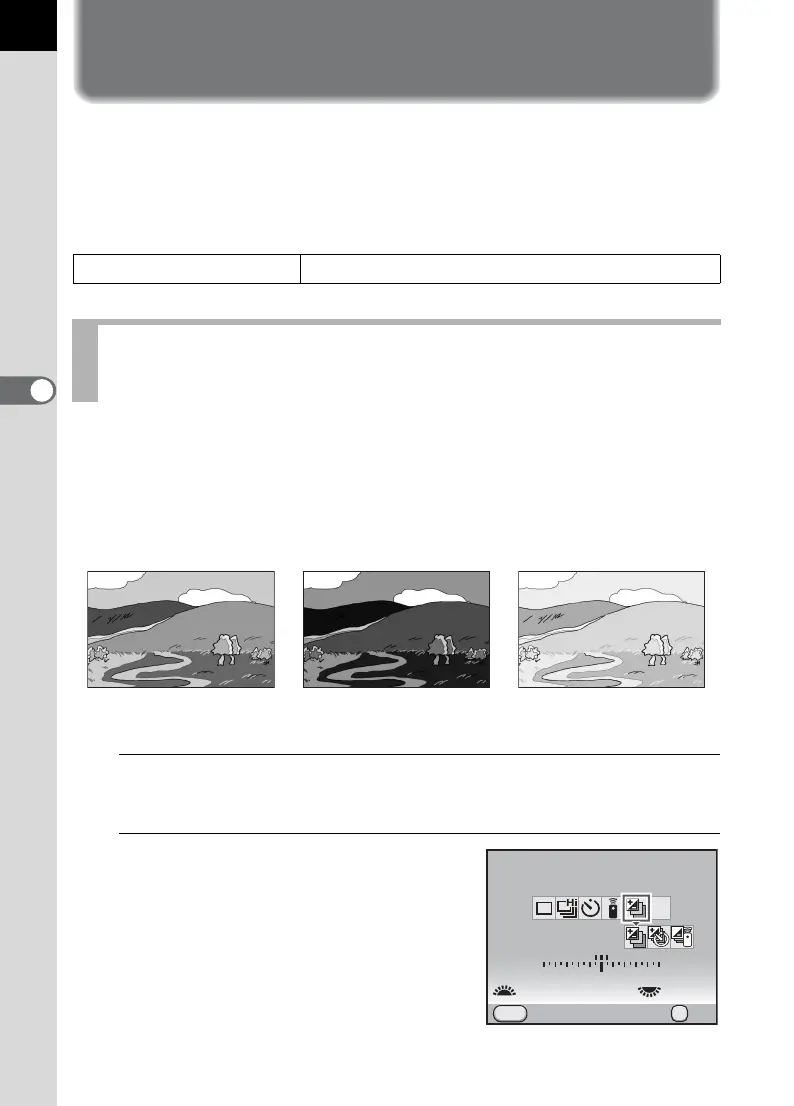148
Shooting Functions
4
Shooting while Adjusting the
Settings (Auto Bracket)
Auto Bracket is a function for shooting while automatically changing the
camera settings. There are two Auto Bracket modes: Exposure Bracketing
and Extended Bracketing.
You can set Auto Bracketing Order in [8. Auto Bracketing Order] in the [A
Custom Setting 2] menu (p.85).
You can take (3 or 5) continuous pictures with different exposure when the
shutter release button is pressed. When taking 3 pictures, the first frame
is exposed with no compensation, the second frame is underexposed
(negative compensation) and the third is overexposed (positive
compensation).
1
Press the four-way controller (2) in Capture mode.
The [Drive Mode] screen appears.
2
Use the four-way controller (45)
to select l.
Auto Bracketing Order 0 ´ – ´ +, – ´ 0 ´ +, + ´ 0 ´ –, 0 ´ + ´ –
Shooting while the Exposure is Automatically
Changed (Exposure Bracketing)
Normal exposure Underexposure Overexposure
Drive Mode
Exposure Bracketing
Cancel
3image(s)
MENU
11223344+5
-
5
±0.5EV
MUP
OK
OK
