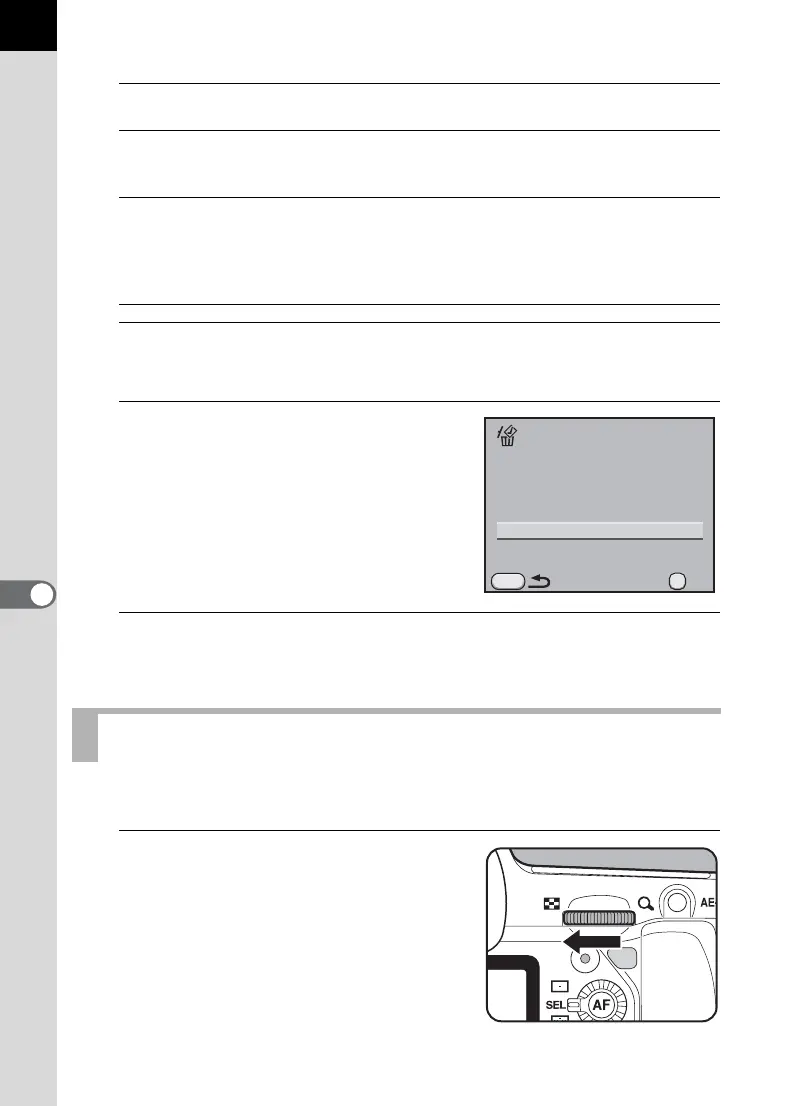228
Playback Functions
7
Available operations
4
Press the i button.
The delete confirmation screen appears.
5
Press the four-way controller (2)
to select [Select&Delete].
6
Press the 4 button.
The selected images are deleted.
You can delete the selected folder and all the images in it.
1
Turn the rear e-dial (S) two
clicks to the left (toward f) in
Playback mode.
The folder display screen appears.
Four-way controller
(2345)
Moves selection frame
4 button Adds O and selects an image. Press again to
return to P. Protected images (Z) cannot be
selected.
Rear e-dial (S) Displays a full screen display of the image
selected with the selection frame. When the
image is displayed full screen, press the four-
way controller (45) to display the previous or
next image.
Deleting a Folder
Cancel
Select&Delete
All selected images will
be deleted
MENU
OK
OK
