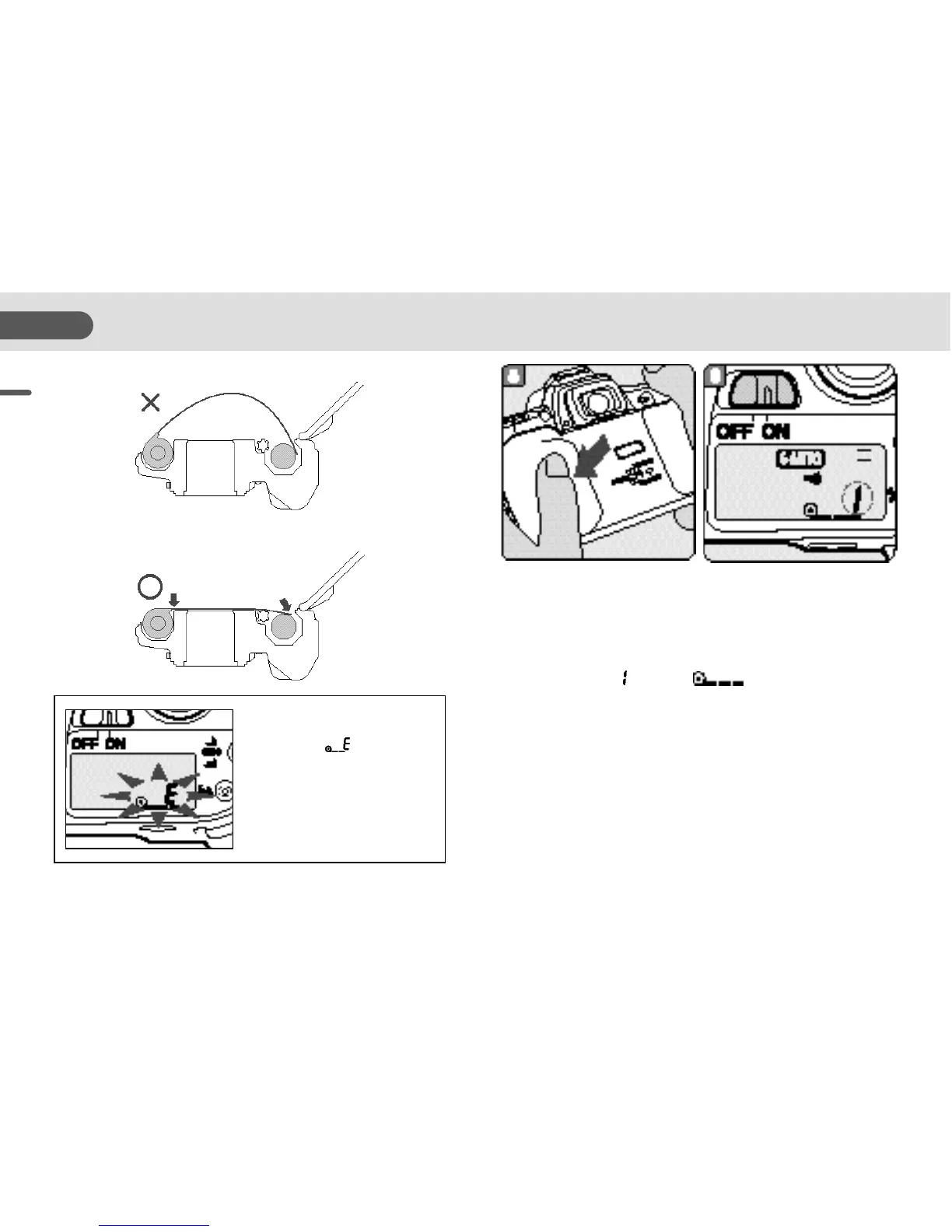20
• If the film is not loaded
properly, [ ] on the LCD
panel blinks, indicating
that the film is not loaded
properly. Open the back
cover and load the film
once again.
5. Close the back cover and set the main
switch to ON.
6. The film automatically advances to the first
frame.
• Check that [ ] and [ ] are displayed on
the LCD panel.
• The film counter indication advances one each
time the shutter is released.
BASIC OPERATION (PREPARATION)
Film loaded with slack No!
Film loaded flat Yes!
