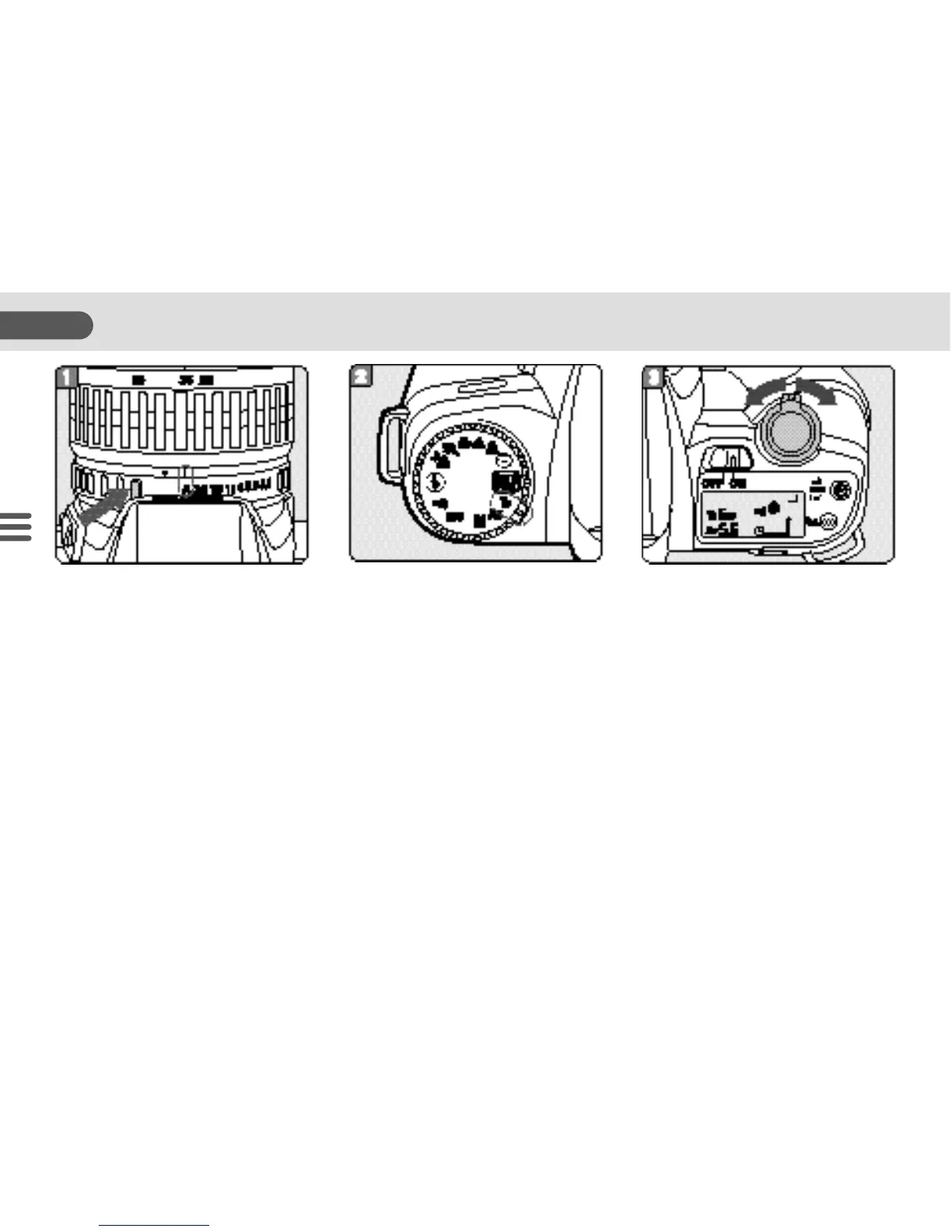Using the Shutter-Priority AE Mode
Purpose
When the desired shutter speed is selected, the
appropriate aperture is automatically set by the
camera for a proper exposure according to the
brightness of the subject. This mode is suitable for
freezing the action with a fast shutter speed or
capturing a flowing dynamic image with a slow
shutter speed.
How to set
1. Set the lens aperture ring to [ A ].
2. Set the mode dial to [ Tv ].
3. Select the desired shutter speed by moving
the select switch.
56
ADVANCED OPERATIONS
