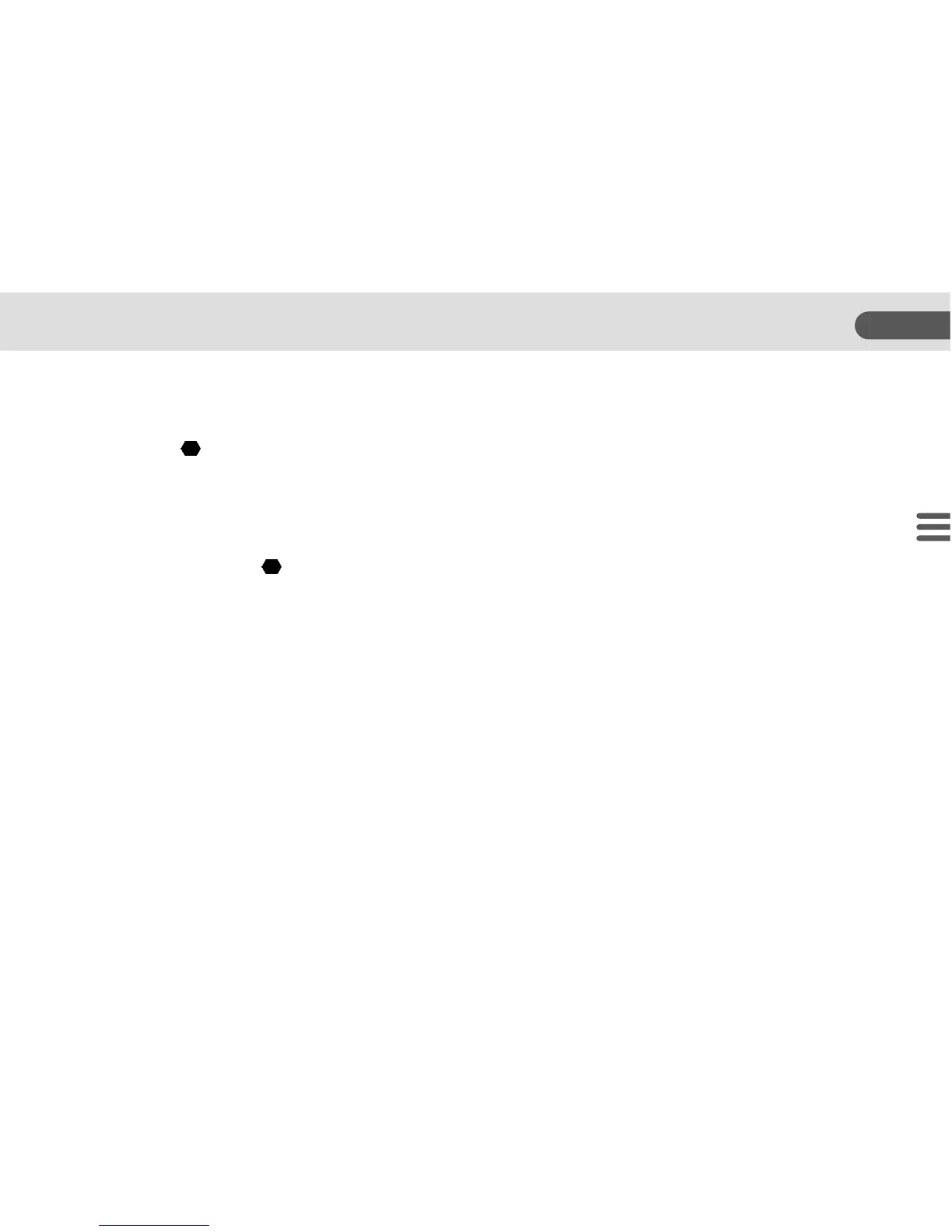65
ADVANCED OPERATIONS
When the autofocus mode or the in-focus indi-
cator is unsuitable for focusing
When the autofocus function or the viewfinder’s in-
focus indicator [ ] cannot be used for focus con-
firmation for the following reasons, focus on the
subject in the manual focus mode with the aid of
the matte field in the viewfinder as you would with
a non-AF SLR camera.
a) The in-focus indicator [ ] blinks because the
subject is difficult to autofocus.
b) The maximum aperture of the lens in use is
smaller than f/5.6.
c) A bellows 100mm f/4, Shift 28mm f/3.5 (shift),
or Reflex lens are in use.
d) An old type screw-mount lens fitted with an
optional “Mount Adapter K”.
Focus on the subject with the aid of the matte
field
1. Set the focus mode switch to [MF].
2. While looking through the viewfinder, turn
the focusing ring to the right or left until the
image in the viewfinder is clearest.
Using the snap-in focus function
When the subject comes to the point where the
lens was prefocused, the shutter is automatically
released.
How to use
1. Use a non-autofocus lens.
2. Set the focus mode switch to [AF].
3. Focus at the point where you wish to cap-
ture the subject.
4. Using the optional “Cable Switch F”, keep
the trigger release button depressed so that
the autofocus and metering systems stay
active.
5. The camera releases the shutter automati-
cally when the subject comes into focus at
the point selected.
