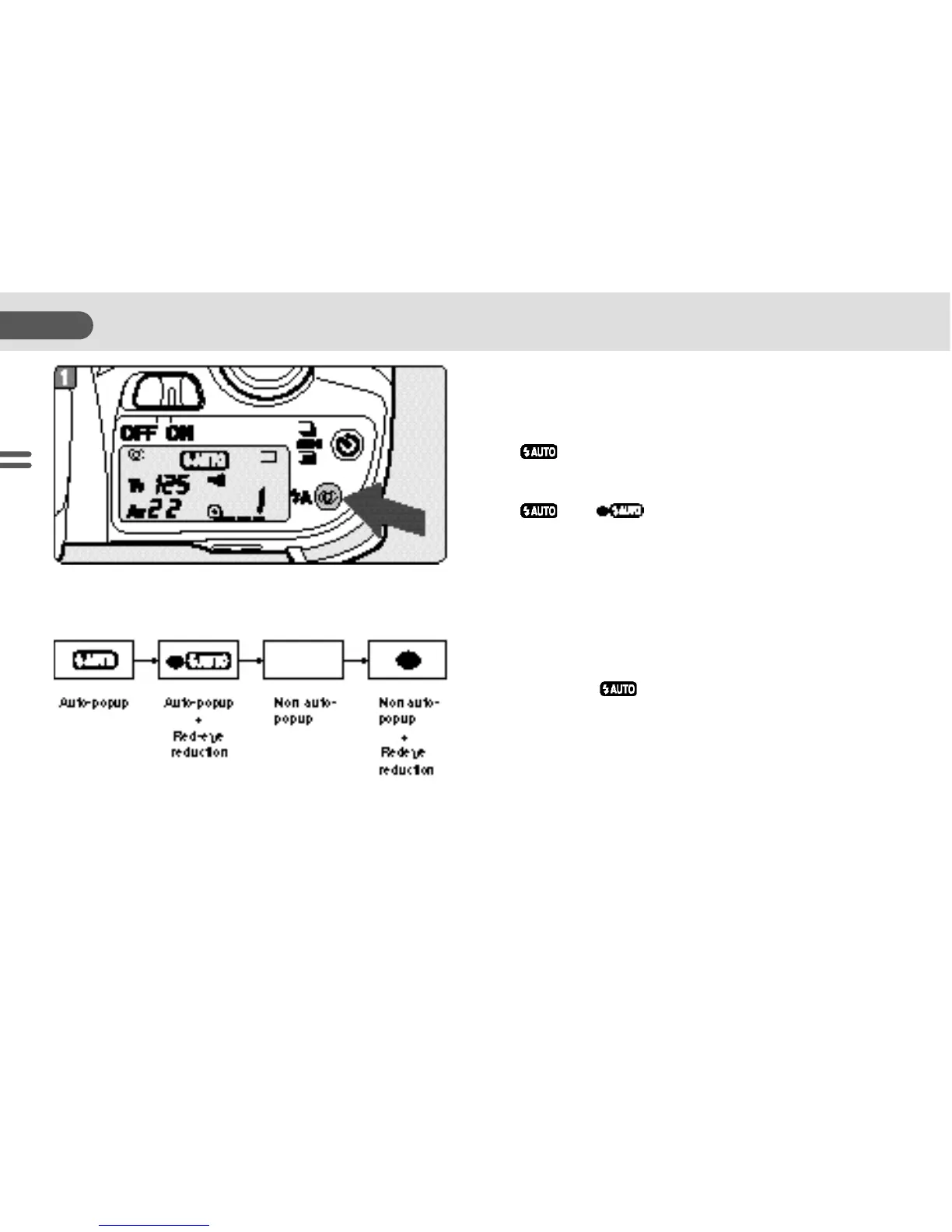SELECTING THE VARIOUS FLASH MODES
At each press of the flash mode button, the
flash mode on the LCD panel switches as
shown in the chart.
• The auto-popup flash mode can only be set
when the Auto Picture Mode or one of 5 picture
modes is set.
• The built-in flash pops up automatically when
[ ] is displayed on the LCD panel. But it dis-
charges only when required. (Automatic flash
function)
• [ ] or [ ] can only be set when the Auto
Picture Mode is set.
• The auto-popup function of the built-in flash does
not work when the memory lock function is in
use.
• The automatic flash function can also be used
with the external flash.
• The built-in flash does not pop-up automatically
when the external flash has been mounted.
However, [ ] is displayed on the LCD panel
either with the power off or the external flash is
not yet fully charged.
32
BASIC OPERATION (SHOOTING)
