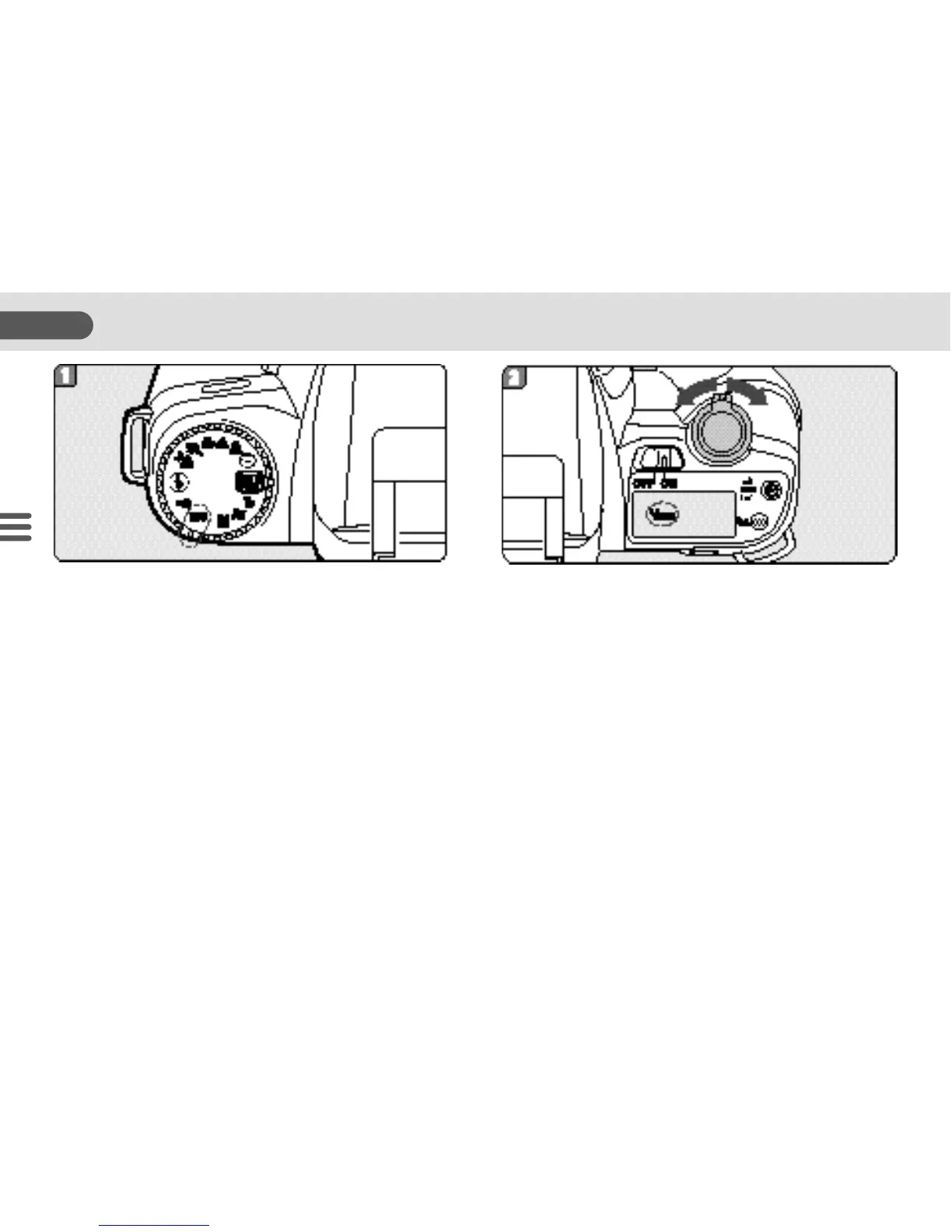SETTING THE FILM SPEED (ISO) MANUALLY
This camera automatically reads the film speed
from the film’s DX code. However, the film speed
setting can be changed. If you use a non-DX
coded film, set the film speed manually.
How to set
1. Set the mode dial to [ ISO ].
2. Move the select switch until the desired ISO
is displayed on the LCD panel.
3. After the ISO is set, set the mode dial to any
other position other than [ ISO ].
• To change the ISO, turn the select switch to the
left for a smaller number (lower film speed or
right for a larger number (higher film speed).
• The shutter cannot be released with the mode
dial set at [ ISO ].
• [ ISO ] is displayed when the film speed is set
manually.
70
ADVANCED OPERATIONS
