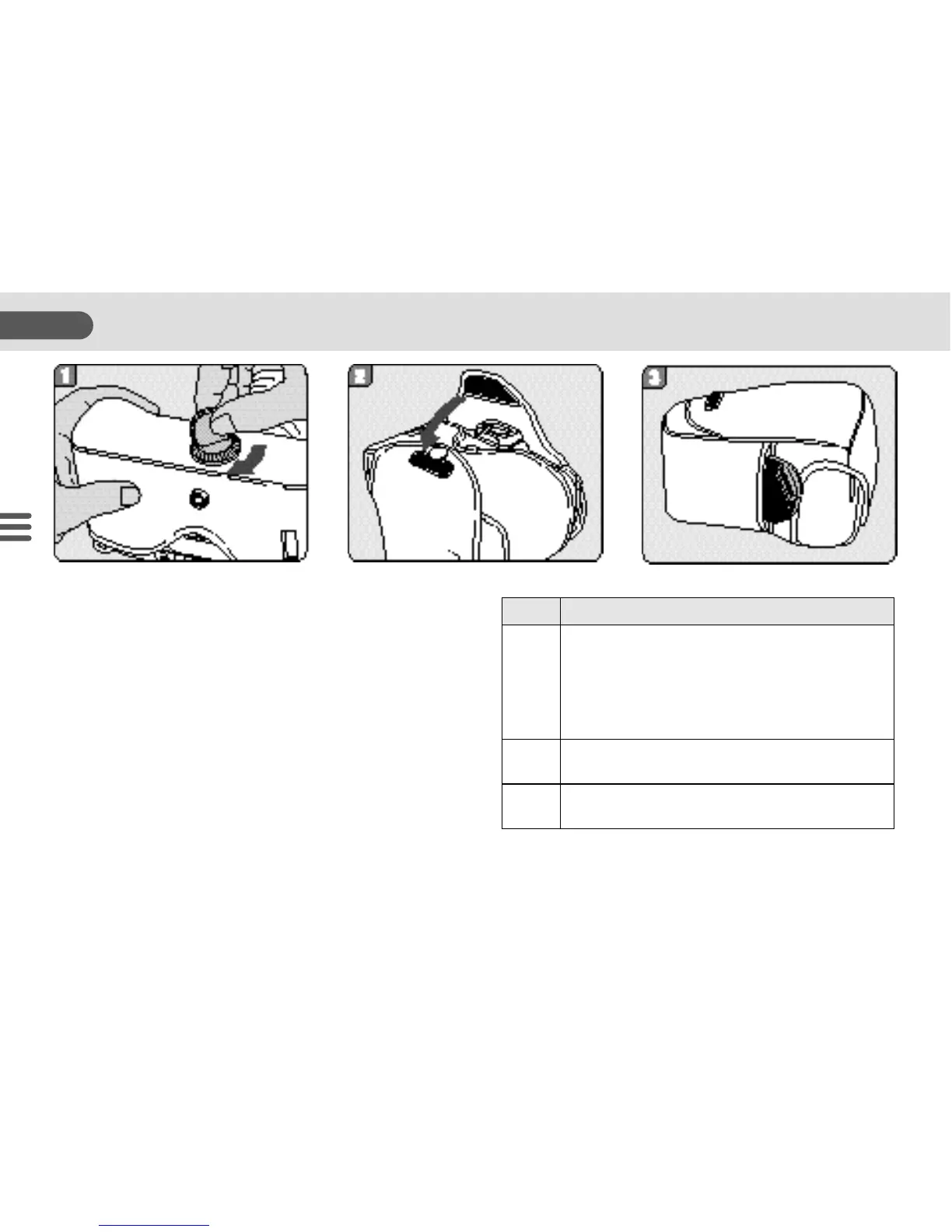CAMERA CASE
The soft case is available as an option and con-
sists of a front and a back cover.
1. Open the front cover and place the camera
body in the back cover.
2. Attach the front case.
3 There is a pocket on the front case so you
can store the lens cap.
• Do not store the filter in the pocket. The filter
could break if bumped.
• Choose one of the front cases in accordance
with the table to the right.
• The back case is the same back case indicated
with the Soft case S,M and L.
Front case comes in three sizes, S, M and L
80
ADVANCED OPERATIONS
Case
FKS
FKM
FKL
Applicable F, FA-lens
20mm, 24mm, 28mm, 35mm, 43mm limited,
50mm f/1.4, f/1.7, 135mm, Fish-Eye Zoom
17-28mm, Zoom 20-35mm, Zoom 28-70mm
f/4, Zoom 28-80mm f/3.5-5.6, Zoom 35-
80mm, Macro 50mm, Macro 100mm f/3.5,
Soft 28mm, Soft 85mm
85mm f/1.4, Zoom 28-105mm, Zoom 28-
200mm
Macro 100mm f/2.8, Zoom 70-200mm, Zoom
80-200mm f/4.7-5.6
