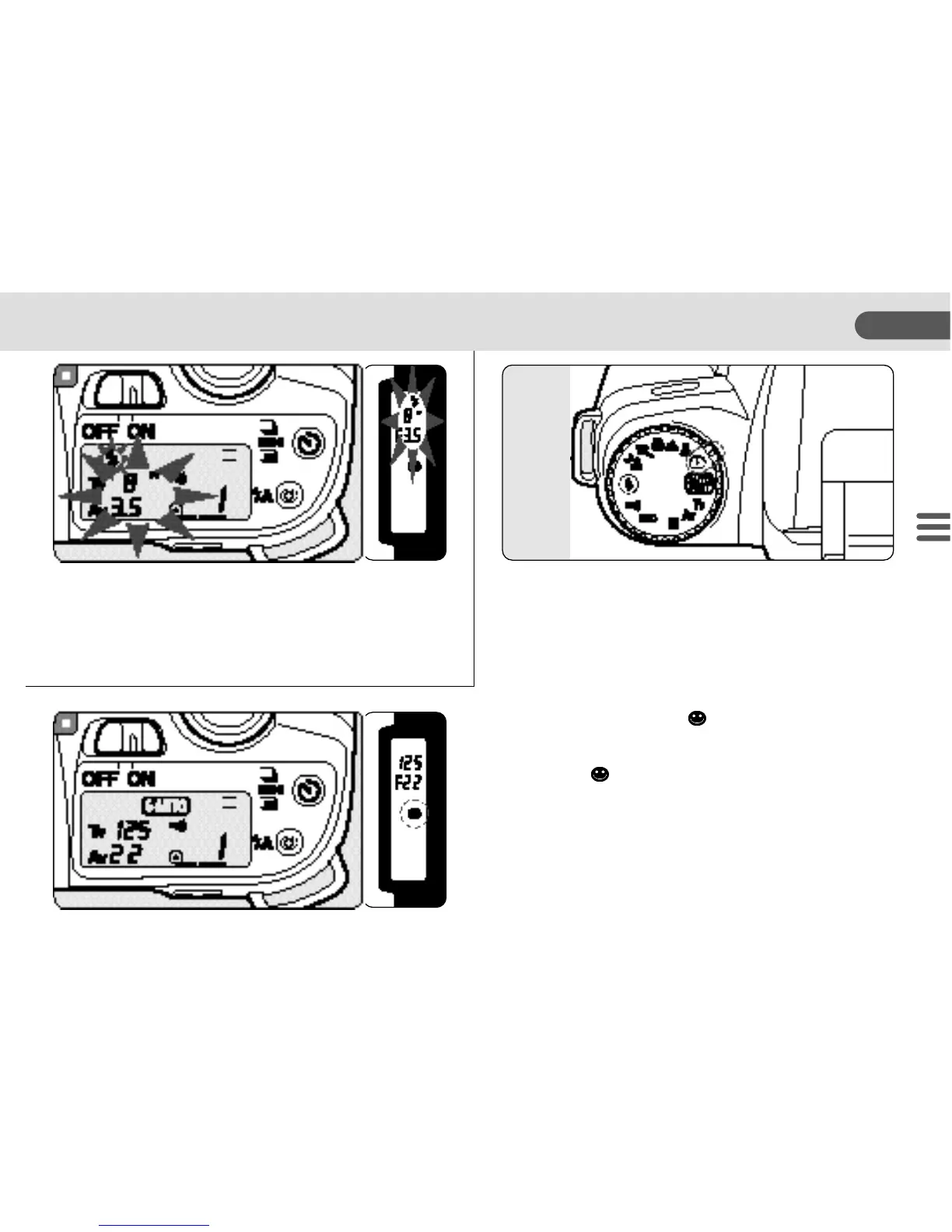* Exposure Warning
If the subject is too bright or too dark, the shutter
speed and aperture setting in the viewfinder will
blink. If the subject is too bright, select a darker
subject. Use a flash if the subject is too dark.
Green Operation Mode
For easy picture taking, use the Green Operation
Mode.You simply depress the shutter release but-
ton. The camera selects the best combination of
aperture and shutter speed setting.
How to set:
Set the mode dial to [ ].
* When the shutter release button is depressed
halfway, [ ] will be displayed in the viewfinder.
The shutter speed and aperture setting are also
displayed in the viewfinder and on the LCD
panel.
47
ADVANCED OPERATIONS
