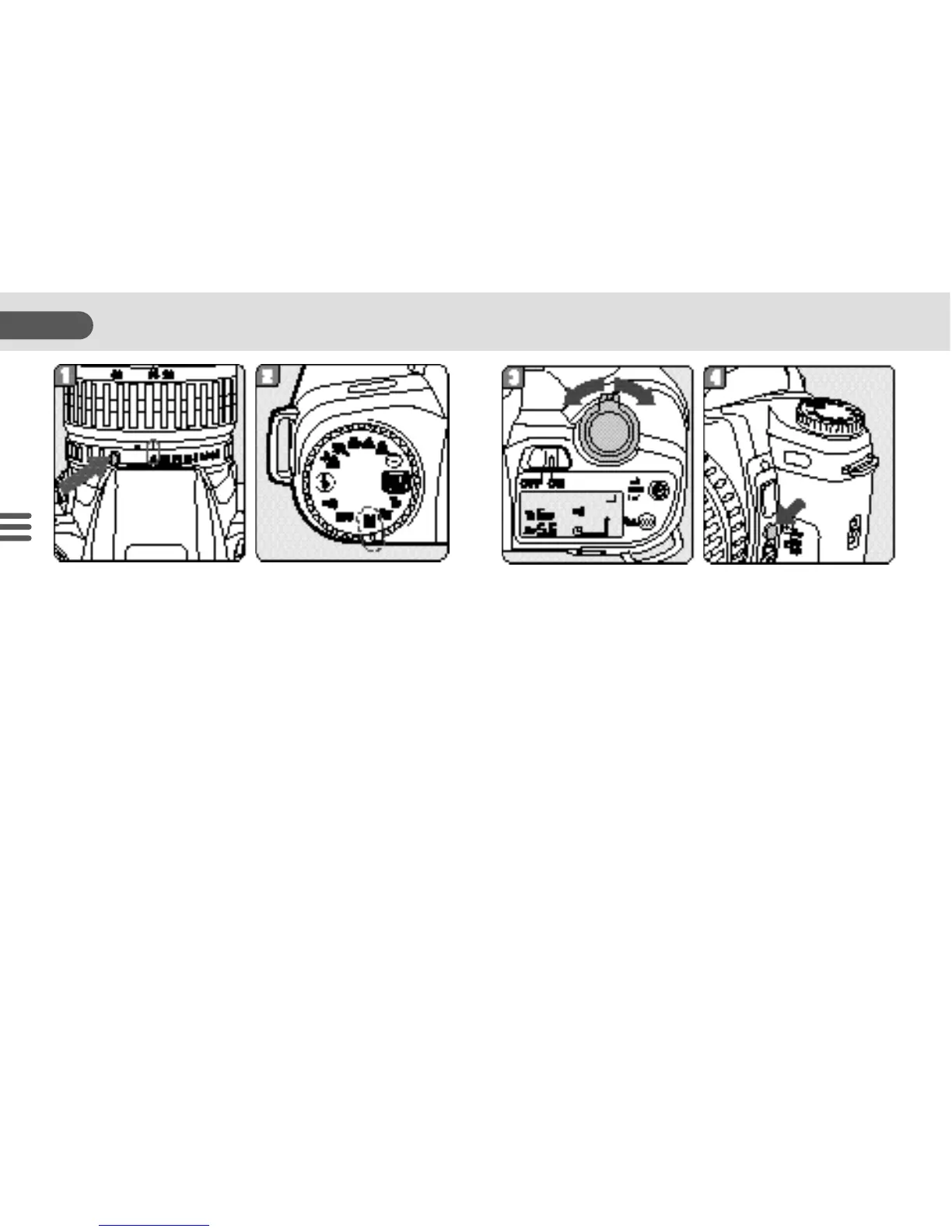Using the Metered Manual Mode
Purpose
The manual exposure mode is a convenient expo-
sure mode for taking pictures using the same
shutter speed and aperture setting combination,
or taking creatively under- or overe-xposed pho-
tographs.
How to set
1. Set the lens aperture ring to [ A ].
2. Set the mode dial to [ M ].
3. Move the select switch to change the shut-
ter speed.
4. Move the select switch while holding the
exposure compensation button to change
the aperture.
58
ADVANCED OPERATIONS
