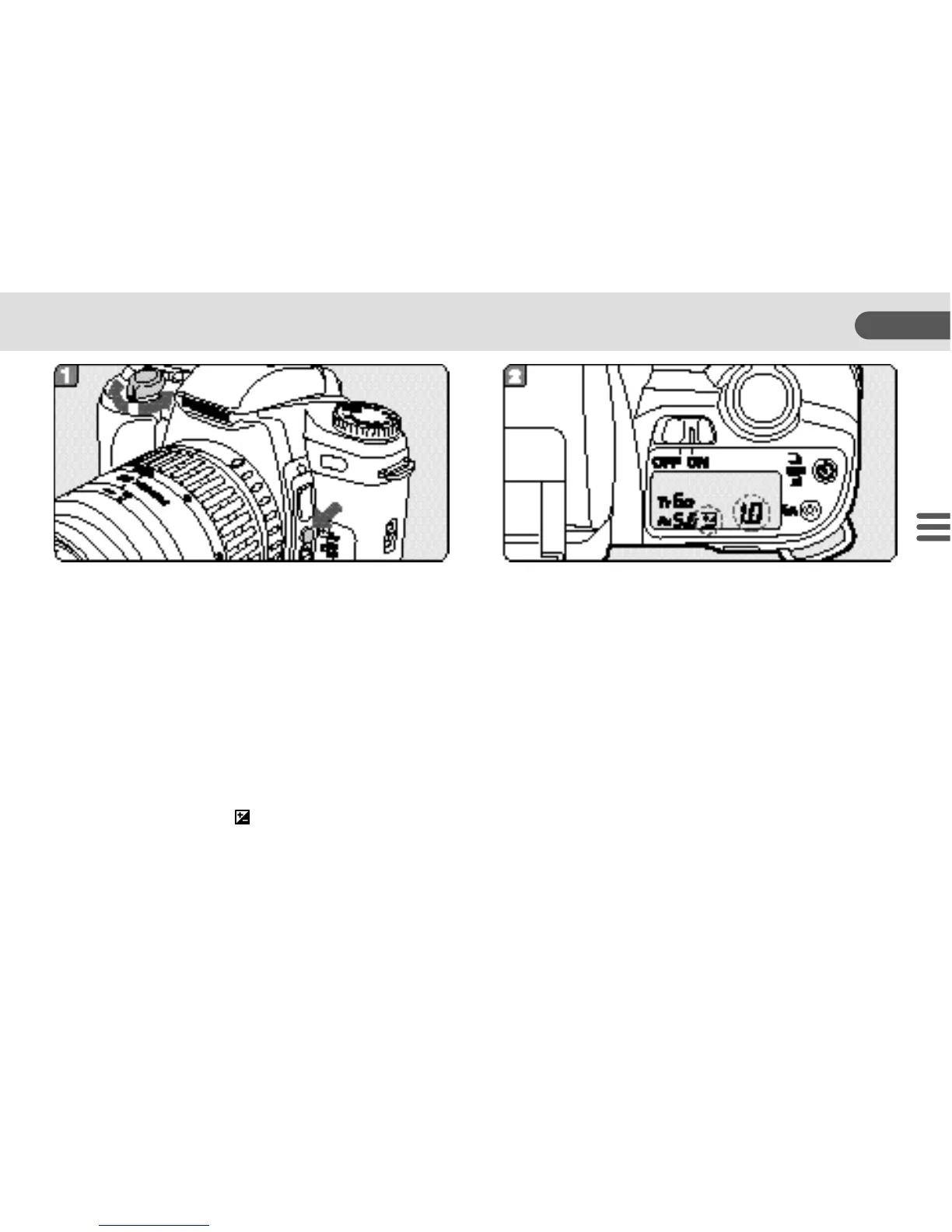ABOUT EXPOSURE COMPENSATION
61
ADVANCED OPERATIONS
Purpose
The exposure compensation allows you to delib-
erately overexposure (brighten) or underexpo-
sure(darken) a subject, or compensate for difficult
lighting conditions which may fool the camera’s
built-in exposure meter.
How to set
1. While holding down the exposure compen-
sation button, move the select switch to the
desired compensation value.
2. The bar graph which indicates the compen-
sation value and [ ] are displayed on the
LCD panel.
• When the dot is displayed to the [ + ] side, it indi-
cates overexposure and when the dot is dis-
played to the [ - ] side, it indicates underexpo-
sure.
• Exposure compensation does not work in the
Auto Picture Mode, Metered Manual Mode and
Bulb Exposure Mode.
• The exposure compensation range is -3EV to
+3EV in 0.5EV stops.
How to cancel
Set the compensation value to [ 0 ]. The exposure
compensation cannot be canceled even if the
power is turned OFF or any other exposure mode
is set.
