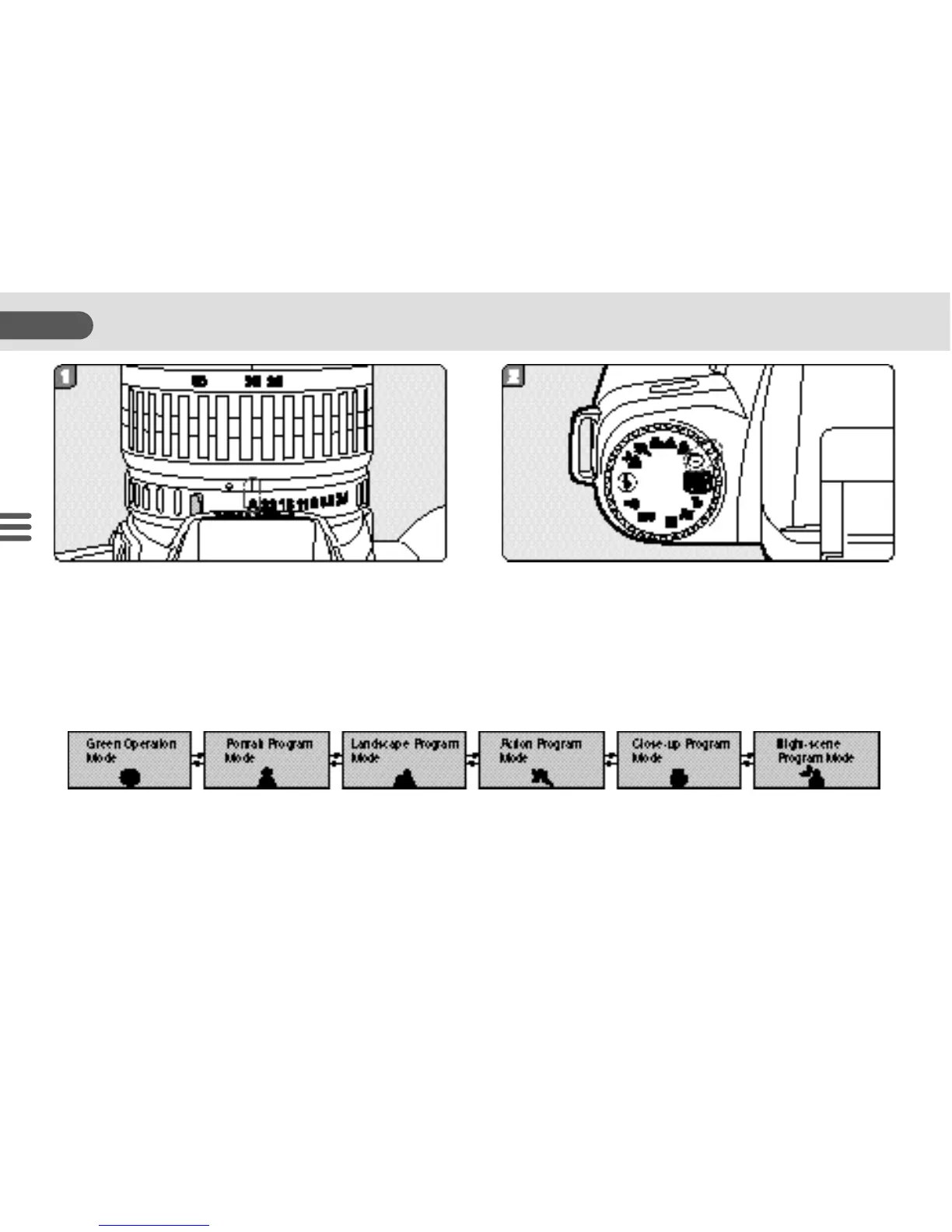USING THE PICTURE MODE
The camera incorporates the Auto Picture Mode
function. In this mode, the camera automatically
selects the one of 5 picture modes according to
the requirement of the scene. You can also select
your desired Picture Mode manually. The picture
mode has a total of 6 modes as follows. See
details for each mode on page 47 - 52.
How to set
1. Set the lens aperture ring to [ A ].
2. Set the mode dial to the desired exposure
mode.
46
ADVANCED OPERATIONS
