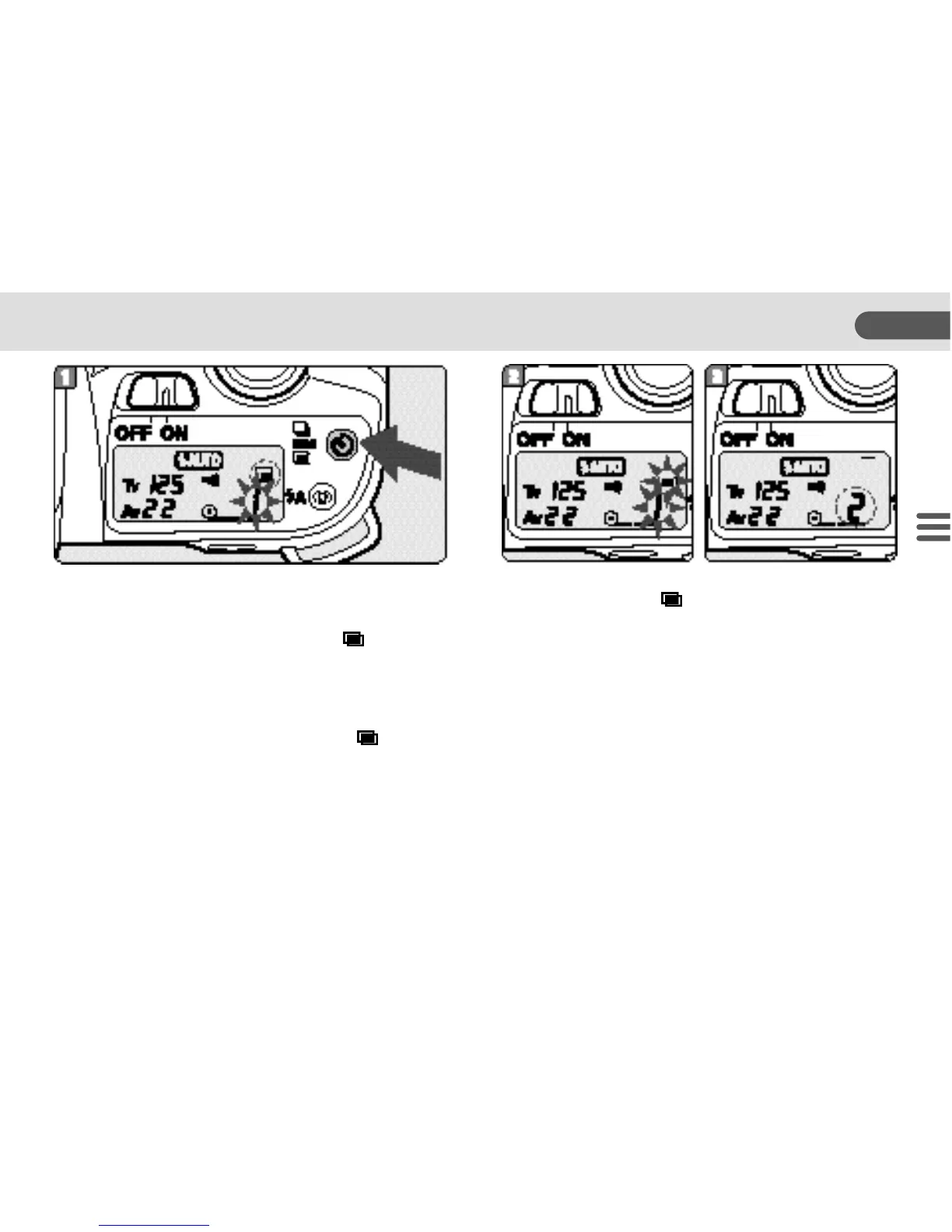Multiple Exposure Mode
Procedure
1. Depress the drive button until [ ] appears
on the LCD panel. The frame counter on the
LCD panel blinks.
2. Depress the shutter release button to shoot
an initial exposure. The film will not
advance.The frame counter and [ ] on the
LCD panel blink.
3. Recompose the frame and depress the shut-
ter release button to shoot the second shot.
The exposure counter on the LCD panel
stops blinking. The single-frame shooting
will be restored.
• To exposure the third shot or more, depress the
drive button until [ ] appears and repeat step
3.
• In this mode, the data will not be imprinted.
43
ADVANCED OPERATIONS
