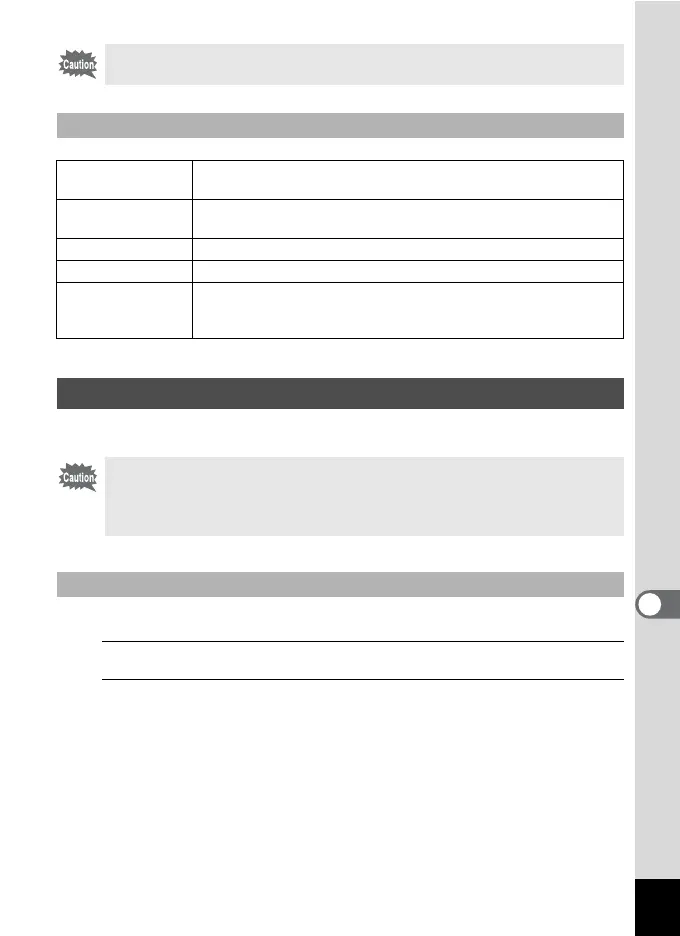187
8
Connecting to a Computer
Install the image viewing/managing/editing software “MediaImpression”.
This section outlines installation steps in Windows 7 as an example.
1
Turn your Windows PC on.
2
Insert the provided CD-ROM into the CD/DVD drive.
If the installation screen appears, go to Step 5.
Windows 95, Windows 98, Windows 98SE, Windows Me, Windows NT
and Windows 2000 are not supported.
Macintosh
OS Mac OS X (Ver.10.3.9, 10.4, 10.5, 10.6)
• The OS must be preinstalled and updated to the latest version.
CPU PowerPC G4 800 MHz processor or equivalent CPU (Intel Core
Duo or higher processor recommended)
Memory 512 MB or more (1 GB or more recommended)
Hard Disk Space 300 MB or more
Others CD-ROM drive
USB port as standard equipment
1024 × 768 pixels, 16-bit color monitor or greater
Installing the Software
• Make sure the computer meets the system requirements before
installing the software.
• When multiple accounts have been set up in the computer, log on with
an account that has administrative rights before installing the software.
Windows
