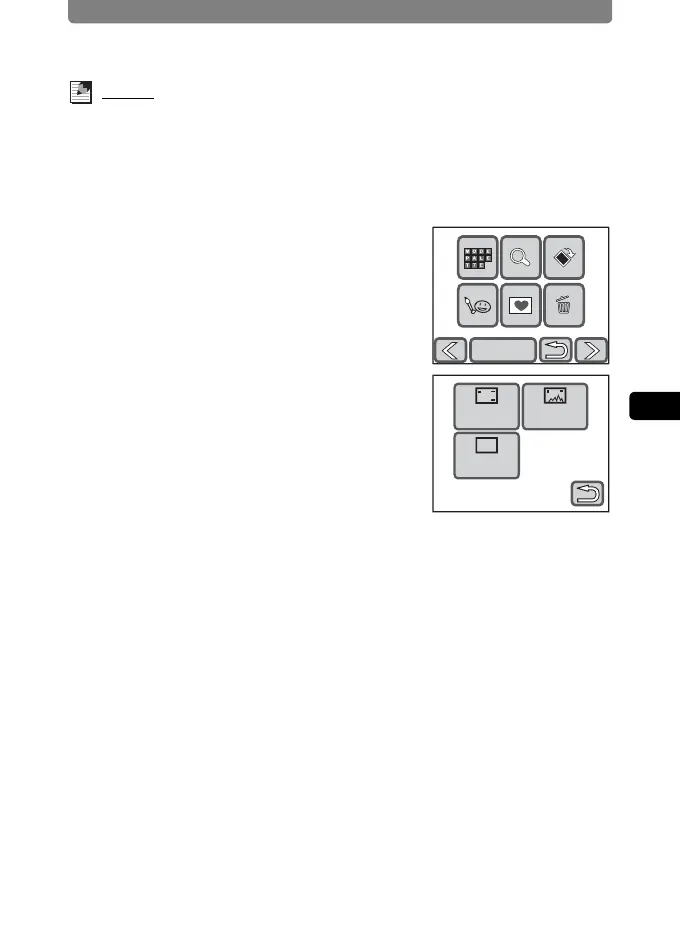Setting the Playback Functions
89
4
Playing Back and Editing Images
Memo
• With the histogram displayed, you can determine if the image was properly
exposed (p.60).
• When the histogram is displayed, warnings are shown for portions that are
too bright or dark.
• The histogram is not displayed for movie files.
1 In Playback mode, touch the LCD
monitor.
The [Playback Toolbar] appears.
2 Touch [DISPLAY].
The DISPLAY Selection screen appears.
3 Touch the desired setting.
The setting is saved and the camera returns
to Playback mode.
DISPLAY
Standard
Standard+
Histogram
No Info.
Display