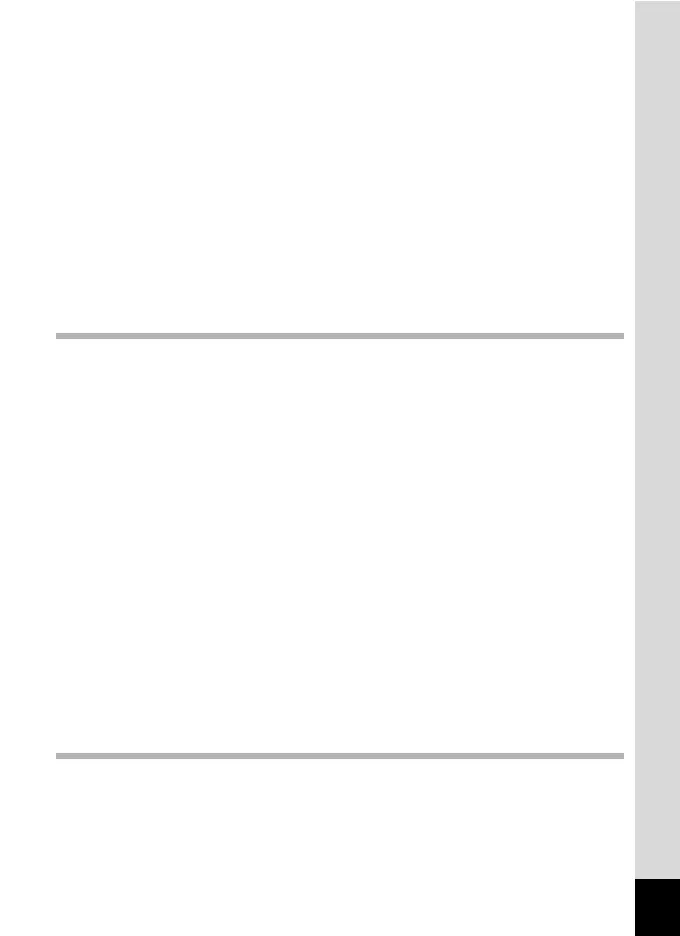9
Setting the Color Saturation (Saturation)......................................125
Setting the Image Contrast (Contrast)..........................................126
Setting the Date Imprint Function .................................................127
Saving the Settings (Memory) .........................................................128
Recording Movies .............................................................................130
Recording a Movie........................................................................130
Selecting the Recorded Pixels and Frame Rate for Movies .........133
Recording Movies in Black and White or Sepia Tones
(Color Mode).................................................................................135
Setting the Movie SR (Movie Shake Reduction) Function............136
Recording a Movie from Pictures Taken at a Set Interval
(Interval Movie).............................................................................137
Selecting the Focusing Method for Recording Movies .................140
Setting the Optical Zoom ..............................................................141
Playing Back and Deleting Images 142
Playing Back Images ........................................................................142
Switching Between A Mode and Q Mode.................................142
Playing Back Still Pictures ............................................................142
Nine-Image Display, Folder Display and Calendar Display..........143
Zoom Playback.............................................................................145
Zoom Up on the Subject’s Face Automatically
(Face close-up playback) .............................................................146
Displaying Shooting Information in Playback Mode .....................148
Correcting Camera Shake with Digital SR....................................149
Slideshow .....................................................................................151
Playing Back Movies ........................................................................153
Playing Back a Movie ...................................................................153
Connecting the Camera to AV Equipment......................................154
Deleting Images ................................................................................156
Deleting a Single Image/Sound File .............................................156
Deleting Selected Images and Sound Files
(from Nine-Image Display)............................................................158
Deleting All Images and Sound Files............................................160
Recovering Deleted Images .........................................................161
Protecting Images and Sound Files from Deletion (Protect) ........ 162
Editing and Printing Images 164
Editing Images ..................................................................................164
Changing the Image Size and Quality (Resize)............................164
Cropping Images ..........................................................................166
Copying Images and Sound Files.................................................167
Using the Digital Filters.................................................................169
Red-eye Compensation................................................................172
