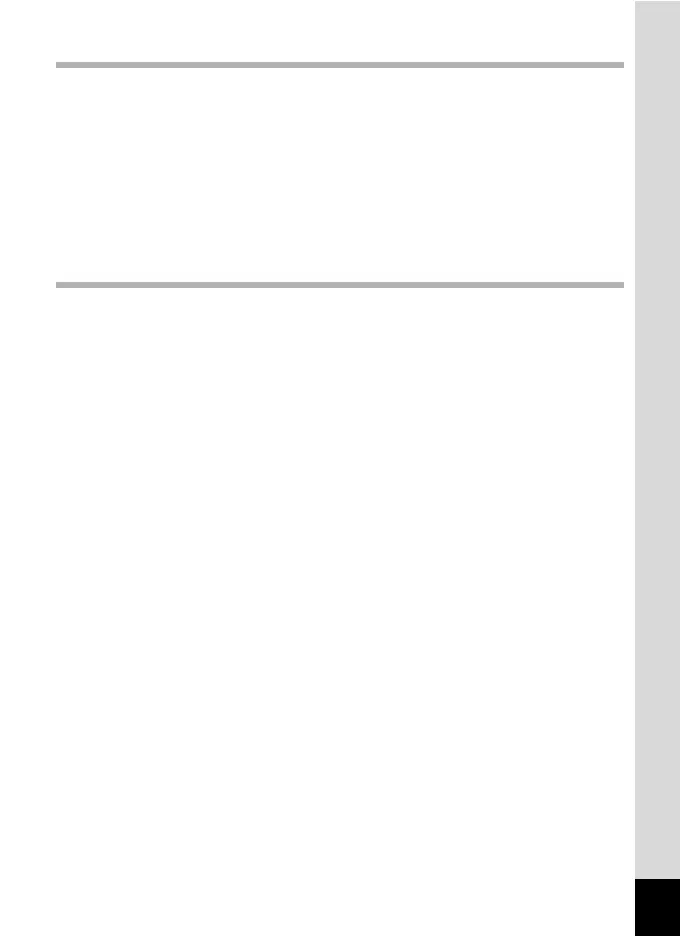15
Connecting to a Computer 192
Connecting to a Computer ...................................................................... 192
Setting the USB Connection Mode...................................................... 192
Connecting the Camera and a Computer............................................ 193
Disconnecting the Camera from the Computer ................................... 194
Using the Provided Software .................................................................. 195
System Requirements ......................................................................... 195
Installing the Software ......................................................................... 196
Using MediaImpression on Windows .................................................. 199
Using MediaImpression on Macintosh................................................. 201
Transferring Images Using an Eye-Fi Card............................................ 203
Appendix 206
Functions Available for Each Shooting Mode....................................... 206
Messages .................................................................................................. 210
Troubleshooting ....................................................................................... 212
Default Settings ........................................................................................ 214
List of World Time Cities ......................................................................... 220
Main Specifications.................................................................................. 221
Warranty Policy ........................................................................................ 226
Index.......................................................................................................... 231
