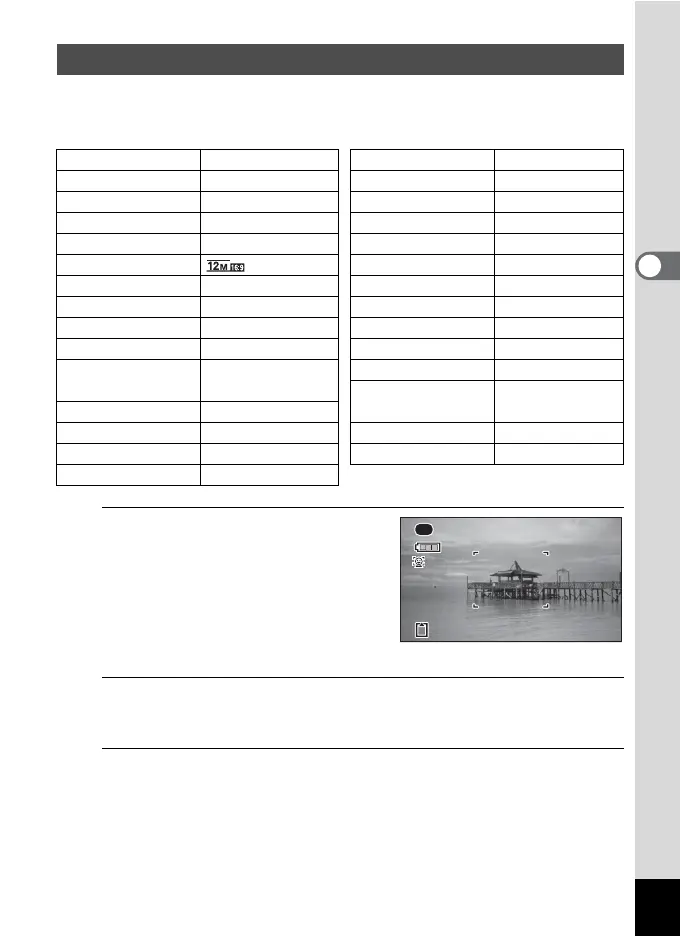71
3
Taking Pictures
In 9 (Green) mode, you can enjoy easy picture-taking with standard settings,
regardless of the settings made from the [A Rec. Mode] menu.
The 9 mode settings are as shown below.
1
Press the Green button in A
mode.
The camera switches to 9 mode.
Press the Green button again to return to
the mode before 9 mode was selected.
When the camera detects a person’s face,
the Face Detection function is activated and
the face detection frame appears (p.70).
2
\Press the shutter release button halfway.
The focus frame on the display turns green when the camera focuses on the
subject.
3
Press the shutter release button fully.
The picture is taken.
Taking Pictures in Basic Mode (Green Mode)
Flash Mode
, (Auto)
Sensitivity AUTO (125-1600)
Drive Mode 9 (Standard) EV Compensation ±0.0
Focus Mode = (Standard) Blink Detection O (On)
Information Display Normal display Digital Zoom O (On)
Shake Reduction Sensor Shift Instant Review O (On)
Recorded Pixels (4608×2592) Sharpness G (Normal)
White Balance
F (Auto)
Saturation G (Normal)
Focusing Area
J (Multiple)
Contrast G (Normal)
Auto Macro O (On) Date Imprint Off
Focus Assist O (On) IQ Enhancer O (On)
AE Metering
L (Multi-segment
metering)
Macro Light P (Off)
Face Detection
I (Face
Detection On)
Image Tone Bright
Quality Level D (Better) Electronic Level P (Off)
Highlight Correction Auto Lens Adapter On P (Off)
Shadow Correction Auto
38
