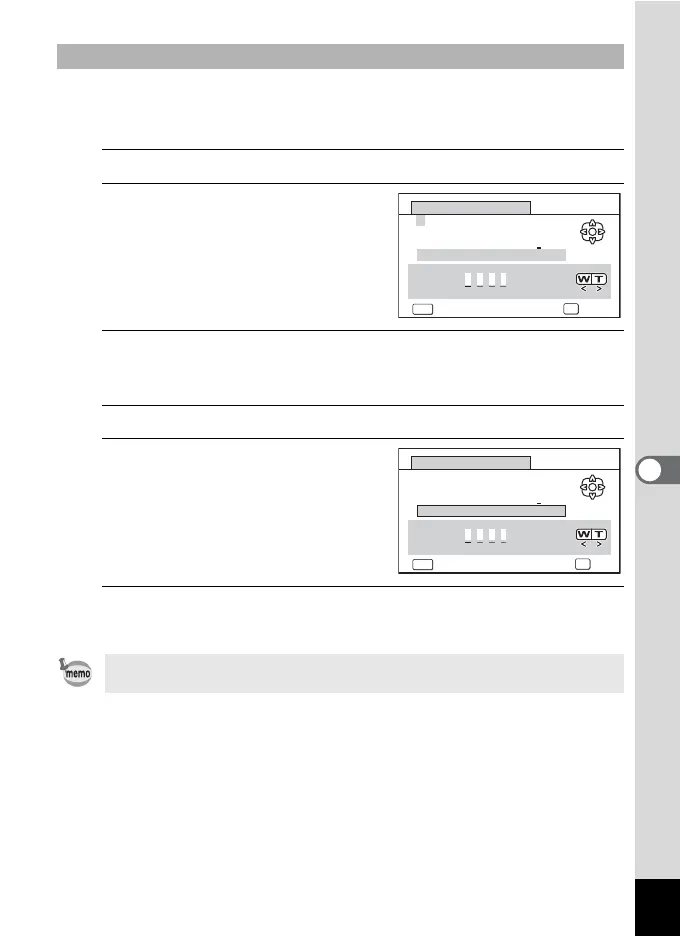179
6
Settings
You can name the file of images that are captured.
You can enter up to four single-byte alphanumeric characters. The 4-digit name
is displayed before the 4-digit file number.
1
Select [USER] in step 3 in “Selecting a Rule for Naming Files”.
2
Press the four-way controller (5).
The [File Name] screen appears.
“USER” has already been entered.
3
Use the four-way controller (2345) to select a character to
enter, and press the 4 button.
The first character is fixed and the cursor moves to the second character.
4
Repeat step 3 and enter the remaining characters.
5
Press the four-way controller (4)
while “A” is selected, or press
(35) while “_” is selected.
The frame moves to [Settings complete].
6
Press the 4 button twice.
The file name is fixed, and returns to the [W Setting] menu.
Naming the File Yourself
• You can move the cursor by pressing the zoom button.
• The file name you have set is not changed even if you reset the camera.
File Name
Settings complete
OK
OK
MENU
A
0
B
1
C
2
D
3
E
4
F
5
G
6
H
7
I
8
J
9
KL
M
NOPQR S TUV
W
XYZ
U SER
Cancel
Enter
File Name
Settings complete
Cancel
OK
OK
OK
MENU
A
0
B
1
C
2
D
3
E
4
F
5
G
6
H
7
I
8
J
9
KL
M
NOPQR S TUV
W
XYZ
BACD
