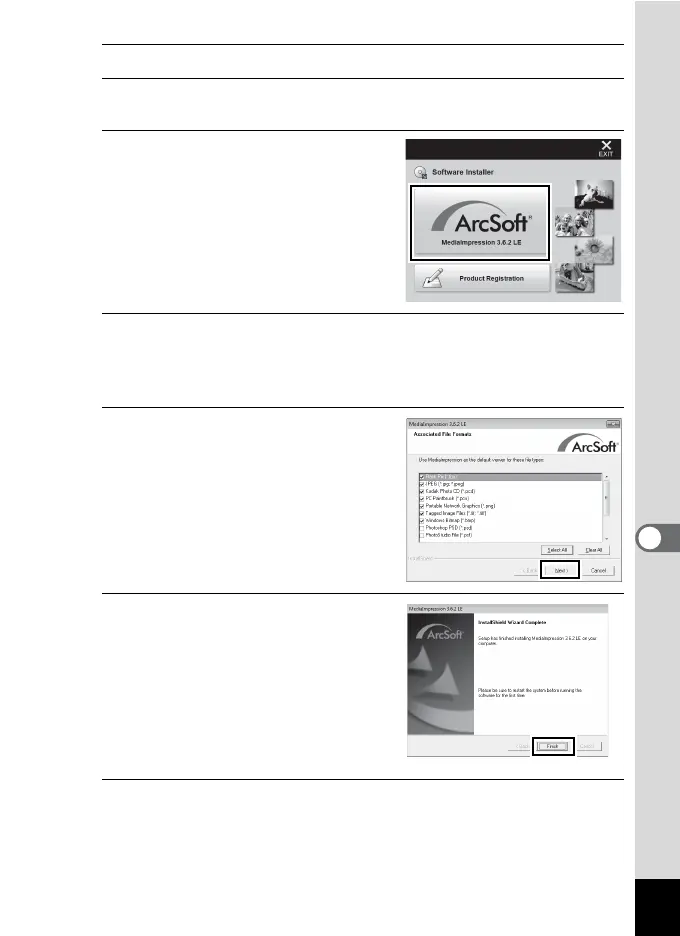197
7
Connecting to a Computer
3
Click [Computer] in the Start menu.
4
Double-click the CD/DVD drive icon.
The installation screen appears.
5
Click [MediaImpression 3.6.2 LE].
6
Choose a language in the “Choose Setup Language” screen
and click [OK].
The setup screen appears. Follow the on-screen guidance and install the
software.
7
Select the file format to use and
click [Next].
All files in the checked format will open with
MediaImpression. Remove the check to
open the file using another application.
8
Click [Finish].
Installation is complete.
9
Click [Exit] on the installation screen.
Remove the CD-ROM and reboot the computer.
