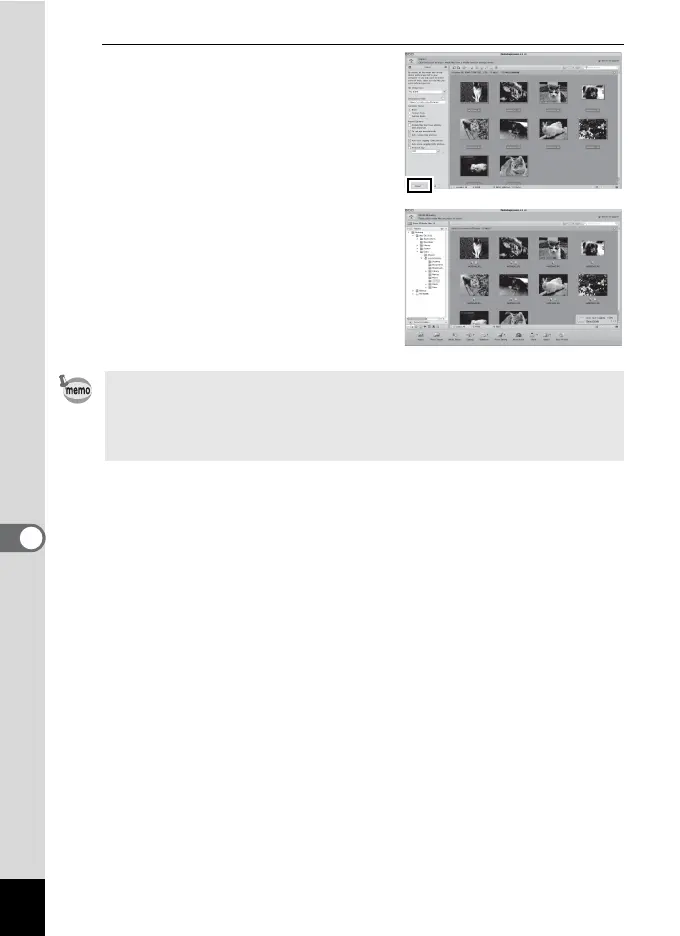202
7
Connecting to a Computer
5
Click [Import].
The images are transferred to the computer
and the Media Browser screen appears.
When a message appears after transfer is
complete, click [Done].
• If the images from the camera are not displayed in the Import screen, select
[NO NAME] (or the volume label name) in [Get Media from].
• You can find more information on how to use MediaImpression by using the
help pages. Select [ArcSoft MediaImpression Help] in [Help] on the menu
bar.
