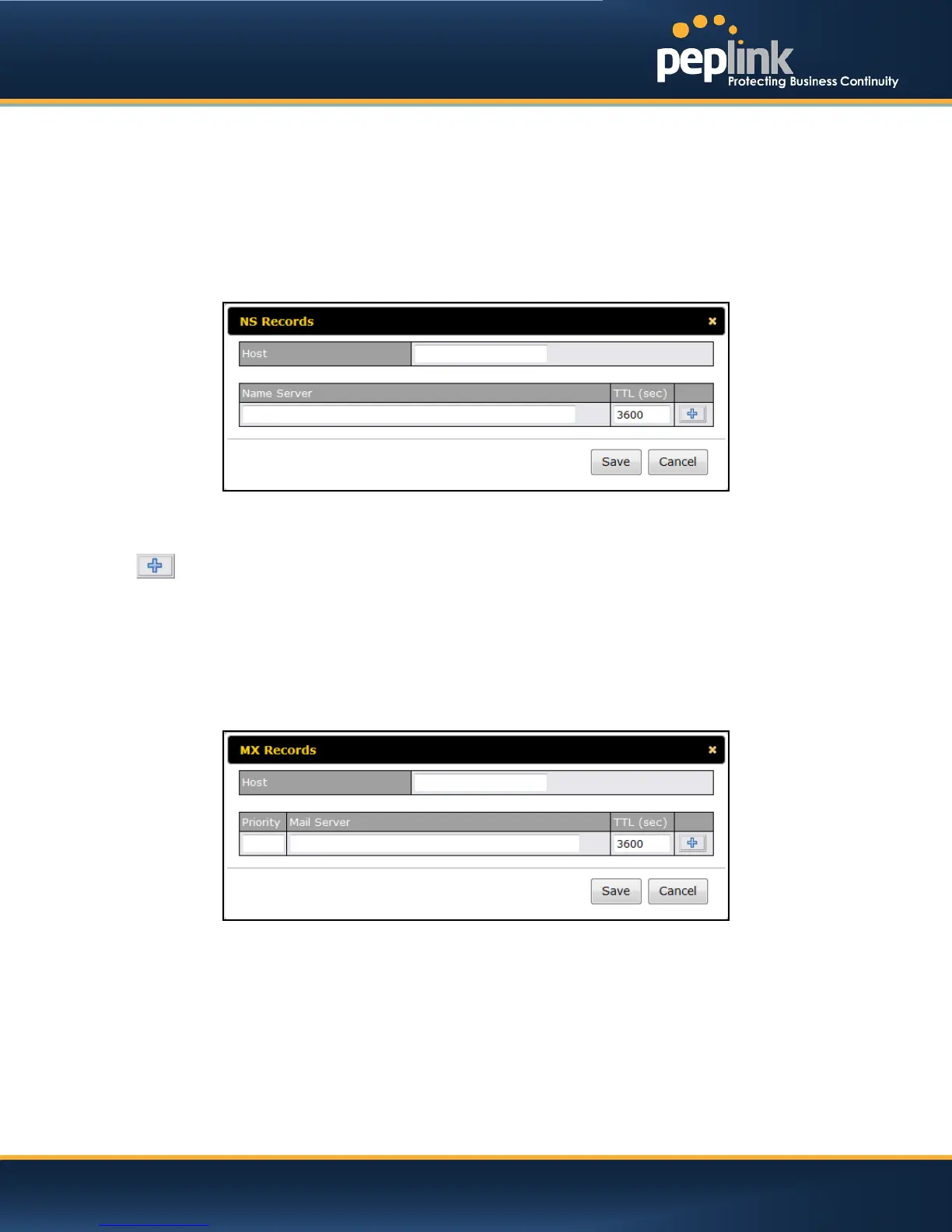USER MANUAL
Peplink Balance Series
Min Time: Is the negative caching time which defines the time (in seconds) after an error record
is cached
TTL (Time-to-Live): Defines the duration (in seconds) that the record may be cached
15.3.6 NS Records
The NS Record table shows the NS servers and TTL that correspond to the domain.
The NS record of the name server defined in the SOA record is automatically added here.
To add a new NS record, click the New NS Recordsbutton in the NS Records box.Then the table will
expand to look like the following:
When creating an NS record for the domain itself (not a sub-domain), the Host field should be left blank.
Enter a name server host name and its IP address into the corresponding boxes. The host name can be a
non-FQDN (fully qualified domain name) (please be sure that a corresponding A record is created). Click
the button on the right to finish and to add the other Name Server.After finishing adding NS records,
click the Save button, (Before clicking the Savebutton, all NS record changes are not yet saved to the
Peplink Balance.)
15.3.7 MX Records
The MX Record table shows the domain’s MX records.To add a newMX record, click theNew MX
Recordsbutton in the MX Records box. Then the table will expand to look like the following:
When creating an MX record for the domain itself (not a sub-domain), the Host field should be left blank.
For each record, PriorityandMail Server name must be entered.Priority typically ranges from 10 to 100.
Smaller numbers have a higher a priority.
After finishing adding MX records, click the Save button.
http://www.peplink.com -102 / 207 - Copyright © 2013 Peplink
