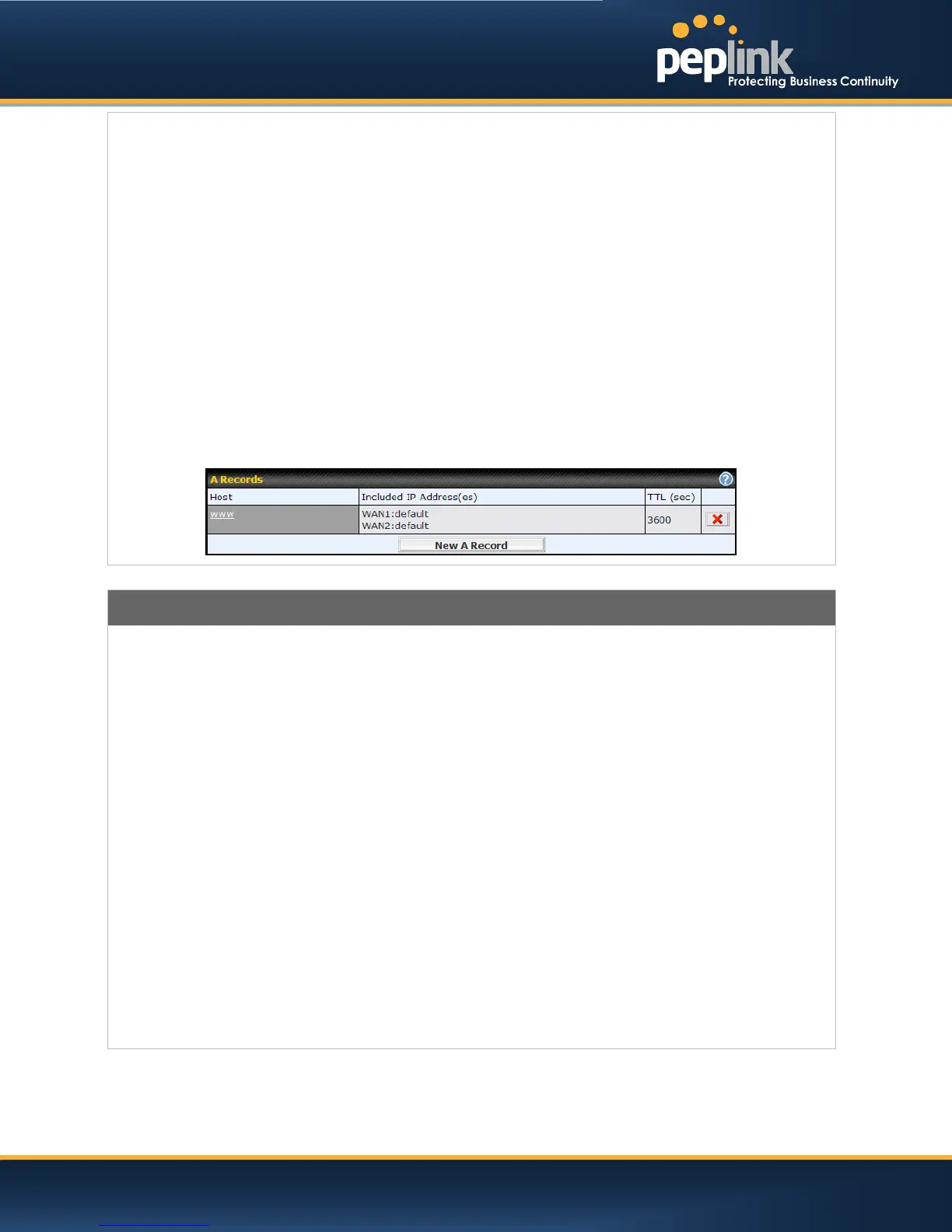USER MANUAL
Peplink Balance Series
www IN NS balancewan2
balancewan1 IN A 202.153.122.108
balancewan2 IN A 67.38.212.18
202.153.122.108 and 67.38.212.18 represent the WAN1 and WAN2 Internet IP addresses of Peplink Balance,
respectively. The values of the IP addresses are fictitious and for illustration only; the actual IP addresses in
implementation will likely be different.
Hosting the complete domain at Peplink Balance
To host your own DNS server, contact the DNS registrar to have the NS records of the domain (e.g.
mycompany.com) point to your Balance’s WAN IP addresses. Then follow these instructions:
1. Under Network> Inbound Access > DNS Settings, create a new domain, for example mycompany.com.
2. Create NS records named ns1, ns2, etc. The IP addresses are the Balance’s DNS server addresses (same
as above).
3. Create the corresponding A, CNAME, MX and TXT records as you wish. The A record resembles the one
below:
Testing the DNS Configuration
The following steps can be used to test the DNS configuration:
From a host on the Internet, use an IP address of Peplink Balance and nslookupto lookup the corresponding
hostname.
Check the information that is returned for the expected results.
An example with nslookupin Windows follows:
C:\Documents and Settings\User Name>nslookup
Default Server: ns1.myisp.com
Address: 147.22.11.2
>server 202.153.122.108 (This is PeplinkBalance’s WAN IP address.)
Default Server: balance.mycompany.com
Address: 202.153.122.108
>www.mycompany.com (This is the hostname to be looked up.)
Default Server: balance.mycompany.com
Address: 202.153.122.108
Name: www.mycompany.com
Address: 202.153.122.109, 67.38.212.19
The values of the IP addresses are fictitious and for illustration onlythe actual IP addresses in implementation will
likely be different.
http://www.peplink.com -108 / 207 - Copyright © 2013 Peplink
