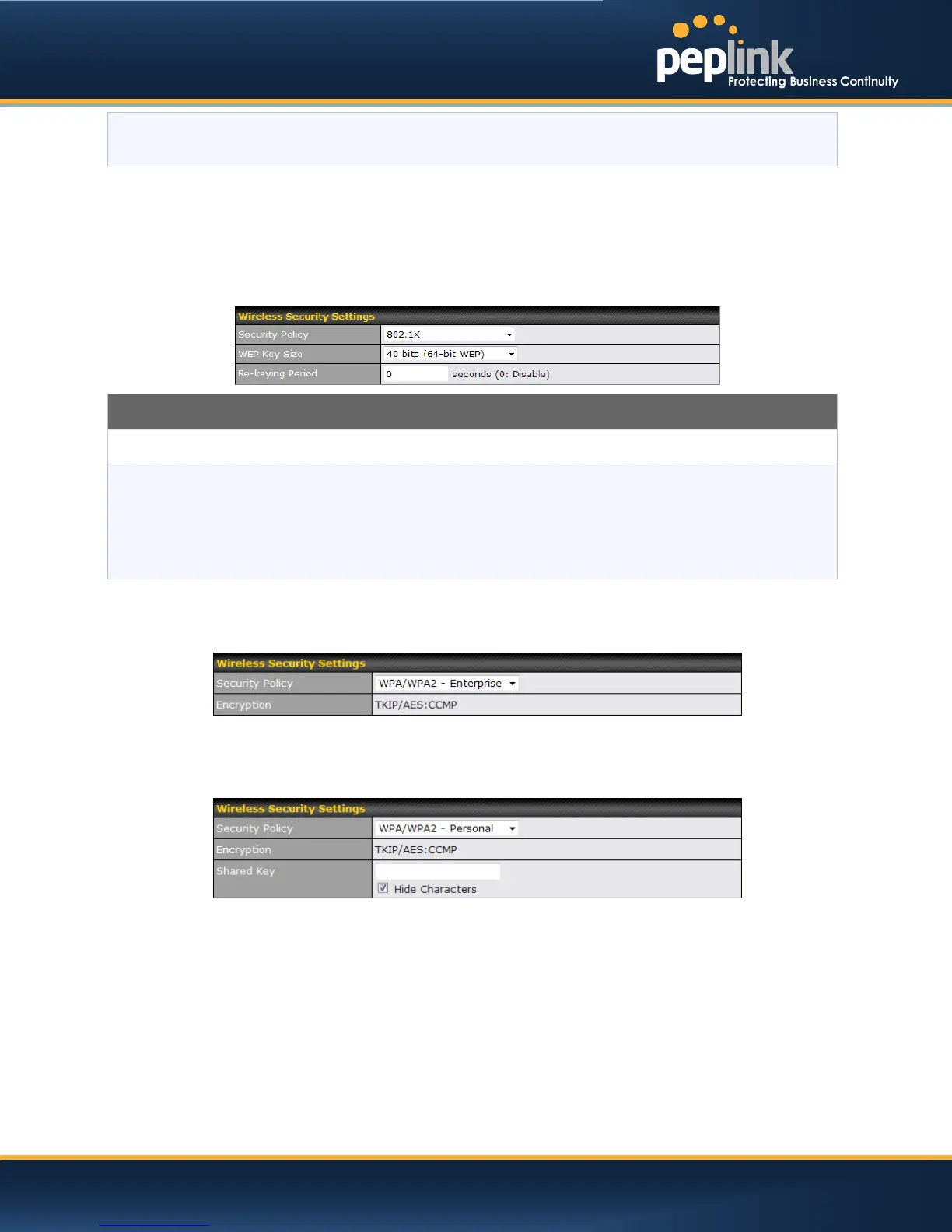USER MANUAL
Peplink Balance Series
Shared Key
Authentication
This setting enables the use of shared key authentication. Open authentication is the
default authentication.
17.3.2 802.1X Parameters
The configuration of 802.1X parameters enables RADIUS-based 802.1X authentication with a dynamic
WEP key. Once selected, RADIUS Server Setting will be available.
The configuration screen is as follows:
802.1x Parameters
WEP Key Size
The setting can be configured as either 40 bits or 104 bits.
Re-keying Period
This setting specifies the length of time throughout which the broadcast key remains
valid. Upon expiration of Re-keying Period, the broadcast key will no longer be valid and
the renewal of the broadcast key will be required.
The default is 14400 seconds (i.e. 4 hours).
A value of 0 disables re-keying.
17.3.3 WPA parameters
The configuration of WPA parameters enables WPA/WPA2 – Personal andWPA/WPA2- Enterprise.
When WPA/WPA2 - Enterprise is configured, RADIUS-based 802.1 x authentications is enabled.Under
this configuration, the Shared Key option should be disabled.
The security level of this method is known to be very high.
When WPA/WPA2- Personalis configured, a Shared Key is used for data encryption and authentication.
Under this configuration, the Shared Key option should be enabled. Key length must be between 8 and
63 characters (inclusive).
The security level of this method is known to be high.
http://www.peplink.com -126 / 207 - Copyright © 2013 Peplink